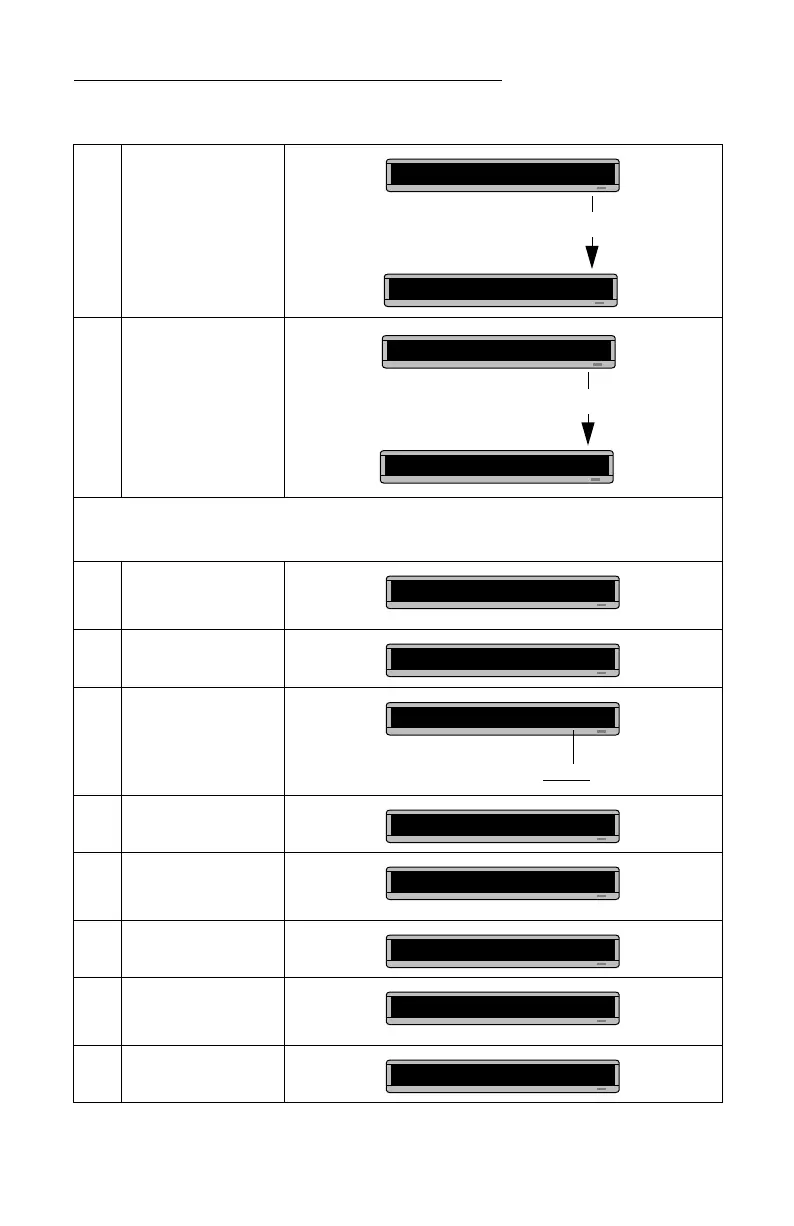BETA BRITE Programming Manual
Graphics: Example 11 — Creating a movie marquee 35
19
Insert the second DOTS
graphic by pressing DOTS
again.
Then press SELECT until
the letter
B
appears.
20
Insert the third and final
DOTS by pressing DOTS
again.
Then press SELECT until
the letter
C
appears.
Now we’ll add the message
Movie News
after the three graphics:
21
Press FONT and then
SELECT until
[SRF]
appears.
22 Type the letter
M
23
Press FONT again. Then
press SELECT until
[SS5]
appears.
24
Type
ovie
and then press
SPACE.
25
Press FONT and then
SELECT until
[SRF]
appears again.
26 Type the letter
N
27
Press FONT and then
SELECT until
[SS5]
appears again.
28 Type
ews
Press SELECT.
A] [DOT]A
A] 4][DOT]A [DOT]B
Press SELECT.
A] [DOT]A
A]]A [DOT]B [DOT]C
A]T] B[DOT] C[SRF]
A]B[DOT]C[SRF]
M
[SS5] is the smallest character font.
A]]C [SRF] [SS5]
M
A]RF] [SS5]OVIE
M
A][SS5]OVIE [SRF]
A]S5]OVIE [SRF]
N
A]IE [SRF] [SS5]
N
A][SRF] [SS5]EWS
N