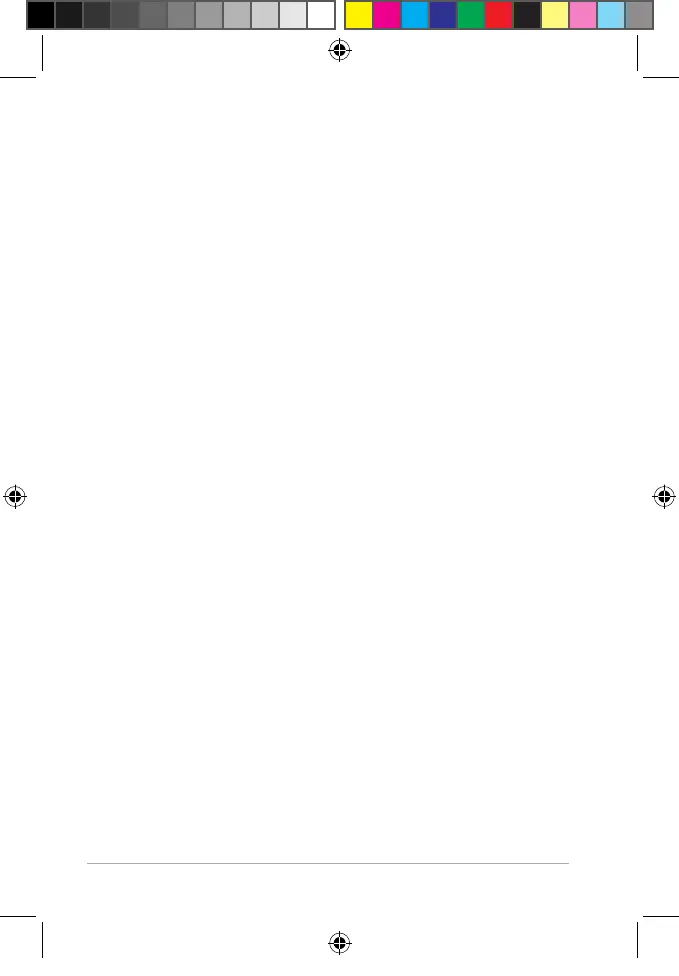46
Weather Station with Wireless Outdoor Sensor WS 1502/1503
Keep children away from packaging material and
other small parts included in the scope of delivery.
Risk of choking if swallowed.
Danger from electricity (when using the
mains adaptor)
Connect the device to a correctly installed socket that
has a voltage corresponding to that described under
“Technical Data”.
Ensure that the socket is easily accessible, so that the
mains adaptor can be pulled out quickly if necessary.
Do not use the wireless weather station if the mains
adaptor or mains adaptor cable are damaged.
Do not cover the mains adaptor with curtains,
newspapers, etc., and ensure sucient ventilation. The
mains adaptor can become hot.
Completely uncoil the mains adaptor cable before
connecting it. In doing so, take care to keep the cable
from being damaged by sharp corners or hot objects.
Pull the mains adaptor out of the socket:
− before cleaning the wireless weather station,
− if, during operation, there appears to be
interference, during a storm.
− When doing so, always pull on the plug, not on the
cable.
FW Station.indb 46 21.09.2015 09:45:58