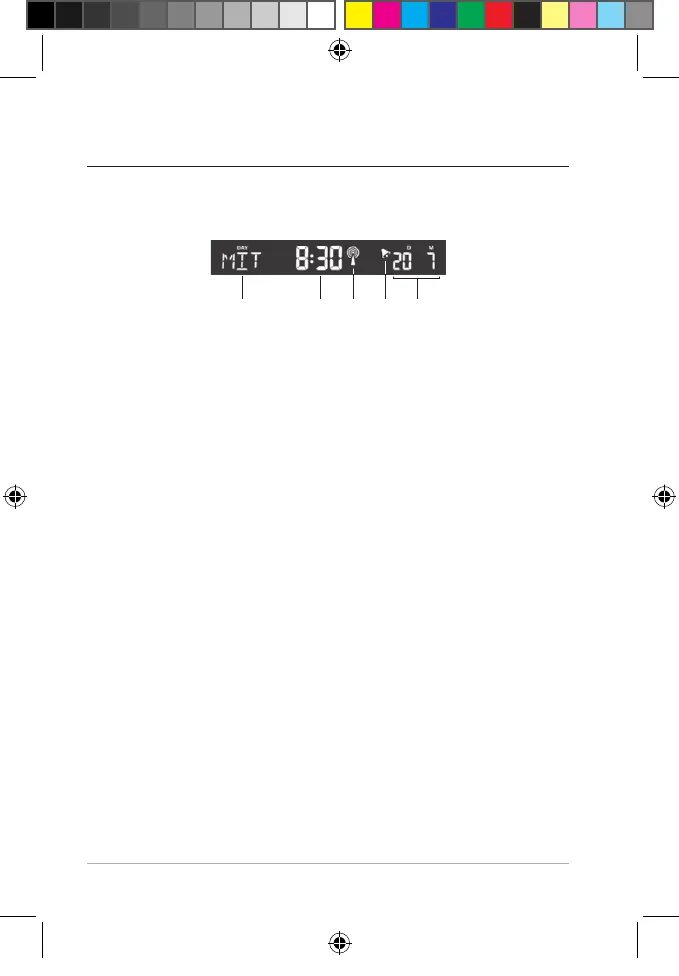62
Weather Station with Wireless Outdoor Sensor WS 1502/1503
Display indicators of the base station
Date and week indicator
1 2 3 4 5
1 Current day of the week
2 Current time in 12- or 24-hour format
When the time is indicated in 12-hour format,
morning and afternoon hours are indicated with “AM”
or “PM”, respectively.
3 Symbol for signal reception from time signal
transmitter
4 Alarm is activated, see “Alarm”
5 Day and month
By repeatedly pressing the MODE button, instead
of day and month the following values can also be
displayed:
Seconds
Set alarm time
FW Station.indb 62 21.09.2015 09:45:59