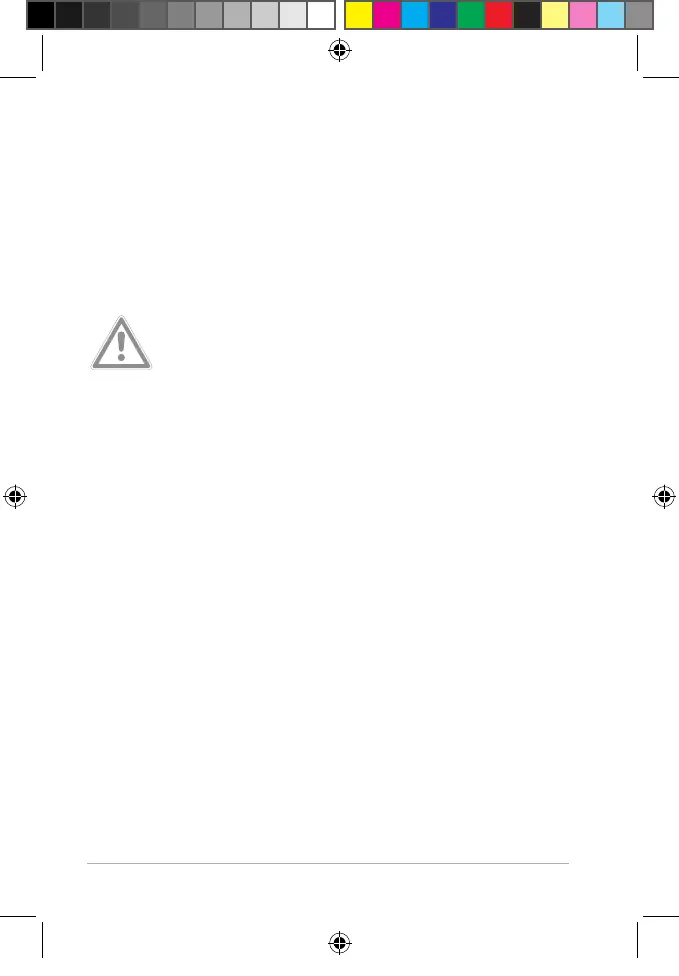54
Weather Station with Wireless Outdoor Sensor WS 1502/1503
Base station
You can operate the wireless weather station with the
mains adaptor or with batteries.
If the wireless weather station is connected to a mains
socket, then it operates via mains power, even when the
batteries are inserted in the device. Remove discharged
batteries from the battery compartment, since they can leak.
NOTE on material damage
For operation via mains power, use only the
mains adaptor delivered with the weather
station.
Current mode
1. Insert the plug of the supplied mains adaptor into the
connection socket of the base station.
2. Plug the mains adaptor into a socket that has a voltage
corresponding to that described under “Technical Data”.
3. Wait approx. 30minutes. The base station requires this
time to collect all weather data and to receive radio
signals from the time signal transmitter.
Battery operation
1. Press the closing tab upwards a little and remove the
battery compartment cover.
2. Insert 2 batteries of the type LR6 (AA)/1.5 V as depicted
on the bottom of the battery compartment. Pay
attention to the correct polarity (+/-).
3. Replace the battery compartment cover and snap it shut.
FW Station.indb 54 21.09.2015 09:45:59