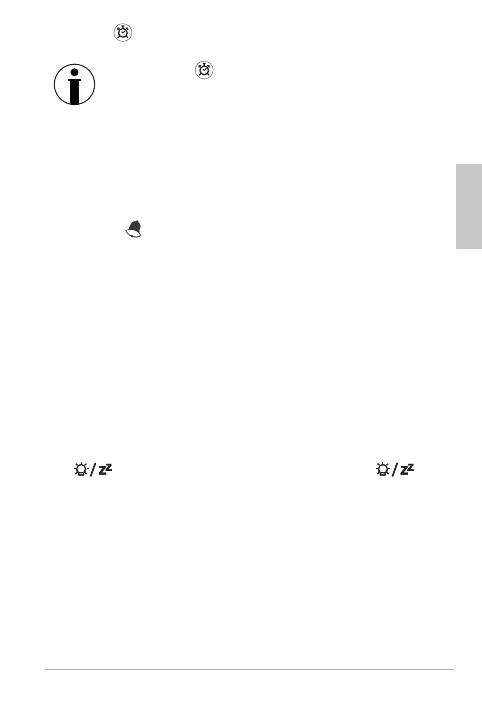73
Weather station with wireless outdoor sensor WS 2302
English
10. Press again to finalise the process.
Briefly press repeatedly to display the set
alarm times one after the other.
Switches the alarm function on/off
Briefly press - repeatedly to activate the respective
alarm function. Observe the display. The display will
accordingly show “M-F” or “S-S” or “M-F” and “S-S” as
well as
.
To deactivate an alarm function, also press - repeat
-
edly until the corresponding alarm symbol is no
longer displayed.
Waking up
At the set time, you will be woken by an alarm signal,
which will become more intense as the waking time in
-
creases.
Stopping the alarm
− Briefly press any button on the base station (except
) to stop the alarm, or press and hold for
about 2 seconds.
After 24 hours, the alarm will be triggered again.
Auto-stop function
If you do not press a button, the alarm switches off auto-
matically after 2 minutes. After 24 hours, the alarm will be
triggered again.
