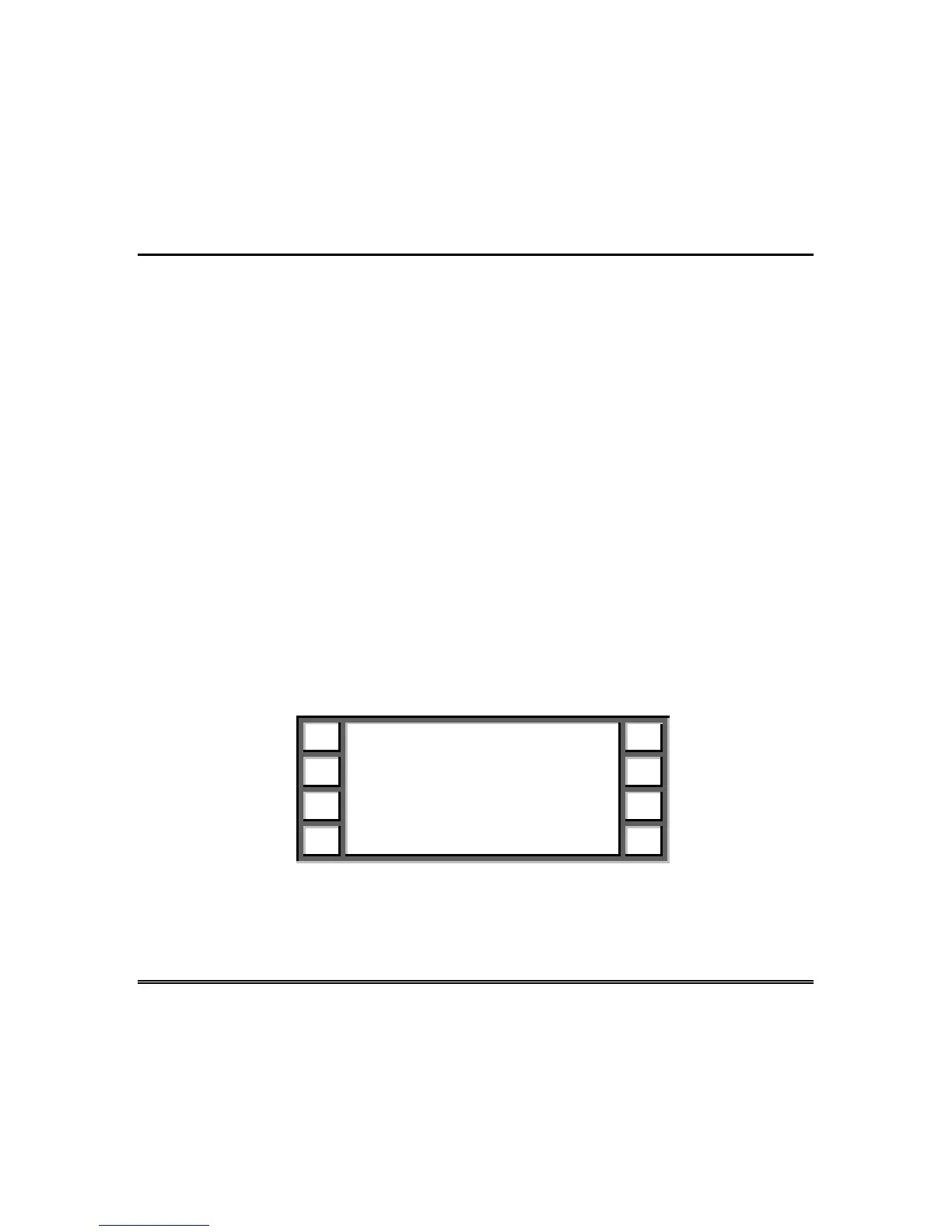– 35 –
System Programming (cont’d)
• Spaces are entered by pressing the 1 key.
• Symbols are entered by pressing the 1 key, then using the CHR
(backward and forward) keys to scroll through the entire character set.
Hint: Scrolling through the entire alphabet will take less time if you hold
the keys down instead of pressing and releasing them.
7. Press Continue to display the User Selection Menu again.
Repeat steps 4 through 6 to change the name of other users.
8. Press Quit to display Action Menu 4.
Deleting a User ID Code
Use this function to eliminate a user’s access to the security system.
1. Using the operating panel’s numeric keypad, enter a valid ID code that
has been assigned the privilege level of "Can change names."
2. Press the More button three times to display Action Menu 4.
3. Press ID codes to display the User Selection Menu. Note: If ID codes is
not displayed, you do not have privilege level of "Can change names."
Consult your manager or ADT Service Representative.
User Selection Menu
? User Name
User xxx Delete
Prev Change
Quit Next
4. Press Prev or Next to display the specific user name and user number to
be deleted.
Hint: To go directly to the user, enter the one- to three-digit user number
on the numeric keypad.