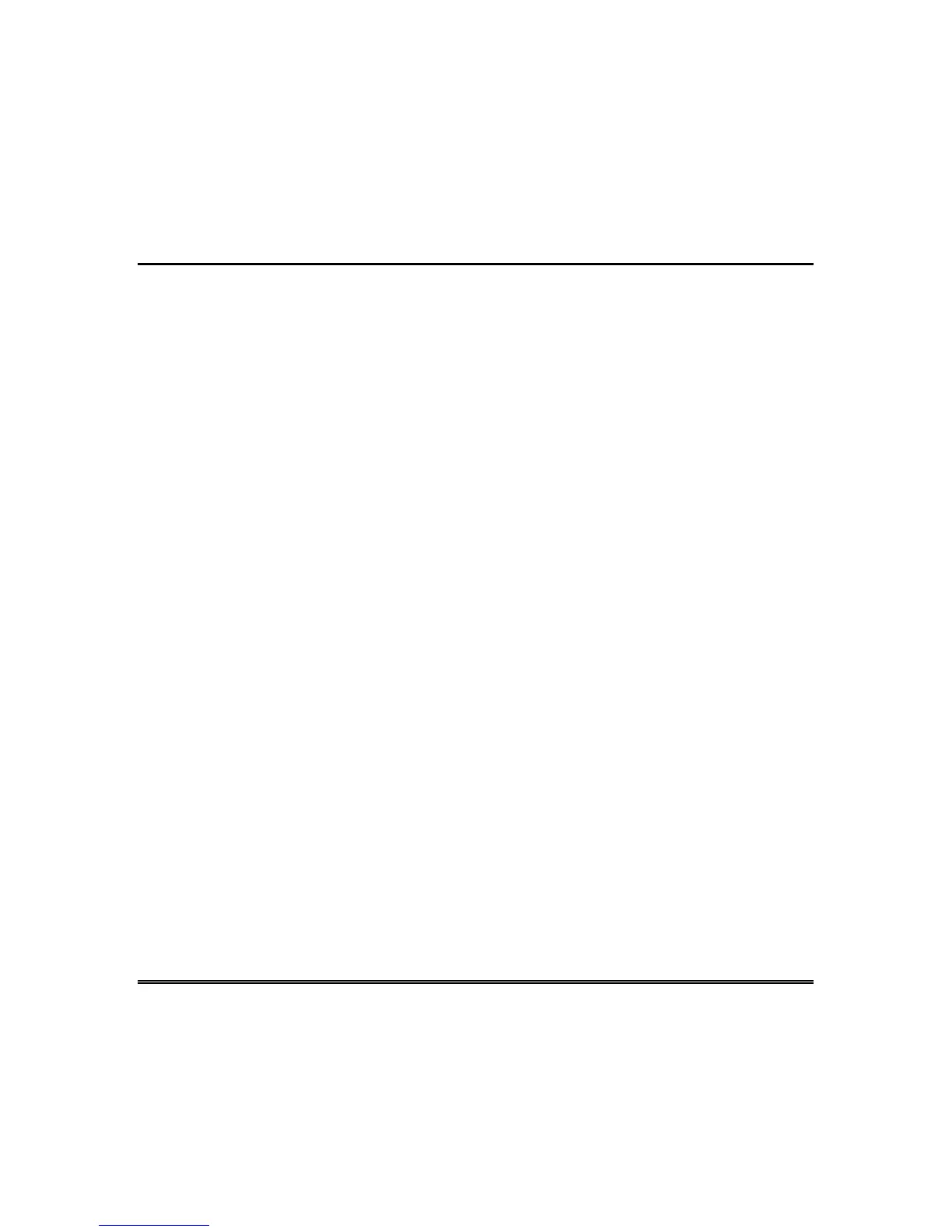– 71 –
System Test
To ensure proper operation of your FOCUS 200 PLUS security system, it is
recommended that you periodically test all devices within your system. You
can print, display, or audibly annunciate all system tests. Before testing
protection groups and/or points, turn off the group(s) containing the points to
be tested.
Burglary Protection Points (Audible)
1. Using the operating panel’s numeric keypad, enter a valid ID code to
display Action Menu 1.
2. Bypass all protection points to be tested.
3. Press More to display Action Menu 2.
4. Press Test to display Test Menu 1.
5. Press More to display Test Menu 2.
6. Press Burg pts. audibly to audibly annunciate the test from the operating
panel and begin the system test. The display will indicate "Test in
Progress."
7. Walk through the test areas and activate each protection point to be
tested. You will hear a beep when all points are secure (normal) and a
steady tone when a point is activated.
8. When the test is complete, return to the operating panel and re-enter
your ID code to display Action Menu 1.
9. Press Reset to display the reset options.
10. Press Tests to exit the test mode and to return the system to normal
operation.
11. Press Continue to display Action Menu 1.
12. Unbypass those points that were bypassed for test purposes.