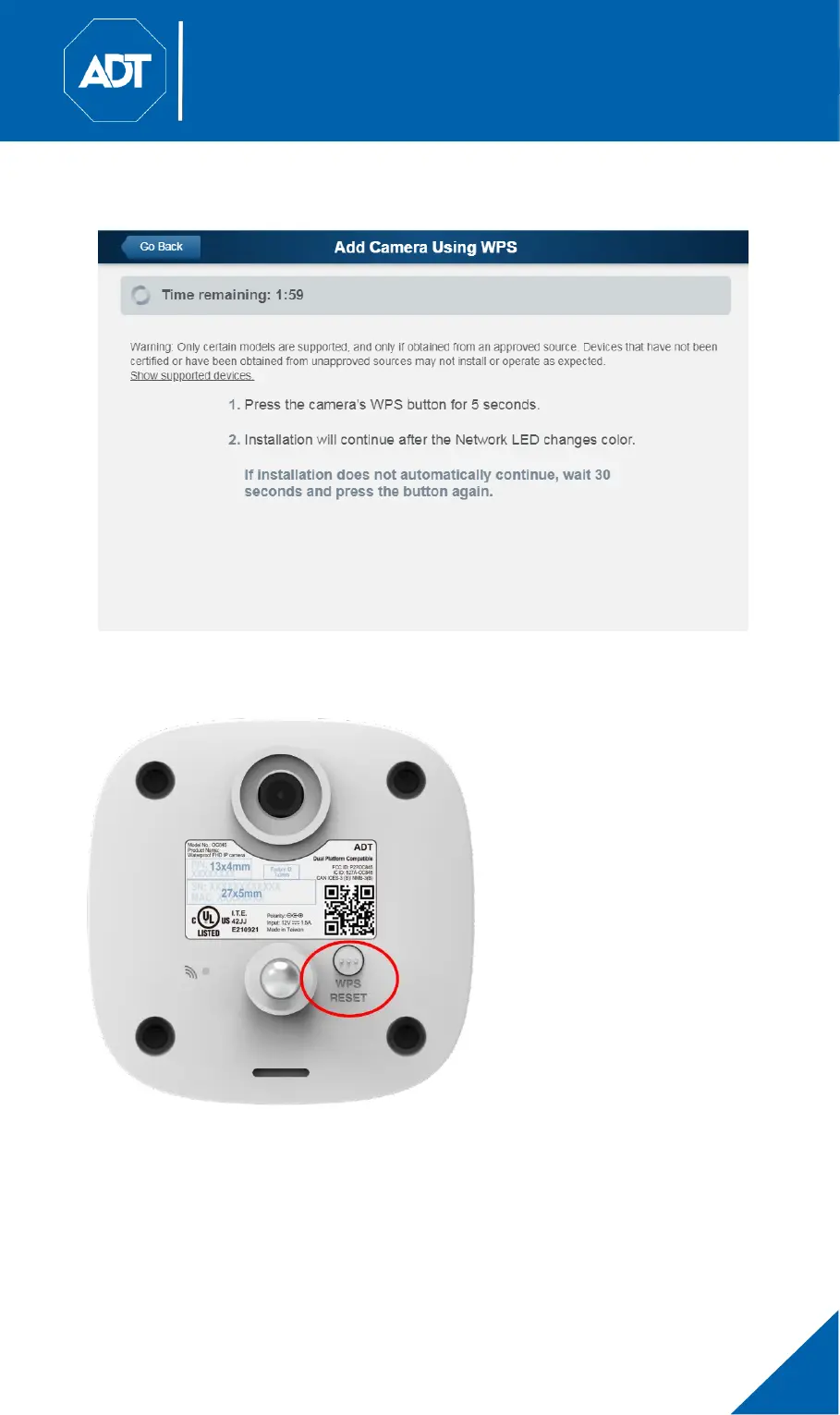• Click the Continue button to initiate the WPS process. The following screen
appears.
• Press and hold the WPS/Reset button on the camera for 5 seconds to
establish a wireless connection.
• The LED flashes amber as the gateway attempts to connect to the camera.
The wireless connection is successful when the LED turns solid green
Note: You must complete the WPS connection within 2 minutes or else the
process will timeout. The time remaining is displayed in the upper-left portion
of the screen.