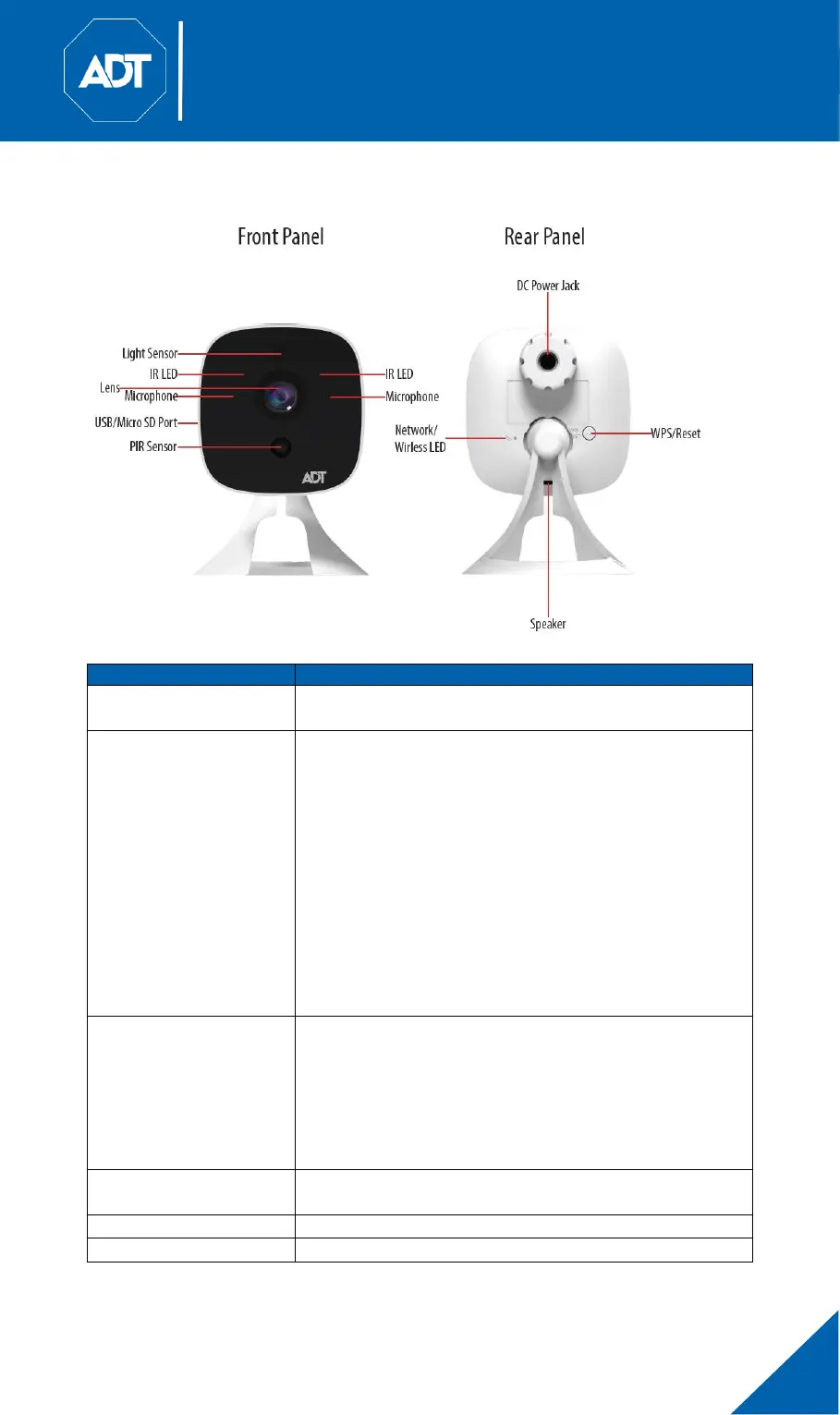ADT OC845 FHD Outdoor Camera
Quick Installation Guide
OC845 Outdoor FHD Camera Installation Guide
1.2 Physical Details: Front and Rear Panels
Connect the supplied 12V power adapter. Do not use
other power adapters; doing so may damage the camera.
Tri-Color LED Indicator for
Power/Network/WPS
Off: Unit does not have power
On: (Blue) Unit is booting up then LED will blink blue ten
times
Blinking: (Green/Amber) The power LED will blink
green/amber after initial startup is completed. This
indicates that the Soft AP OR WPS PIN mode is ready.
On: (Green) Camera is connected to Network.
Blinking: (Green) Camera has lost connection to the
Network
Blinking: (Amber) Unit is in WPS PIN mode and/or the
WPS connection is in progress.
On: (Amber) If the LED is on for 5 seconds and then turns
off, the WPS function has failed.
This button serves two functions on the camera.
WPS PIN Mode: When pressed and held for 5 seconds
during the Pulse enrollment process, the camera creates
an encrypted secure wireless connection.
Reset: When pressed and held for 15 seconds, the
camera reboots and settings are restored to default
values.
The lens is fixed and cannot be adjusted. Please ensure
that the lens cover remains clean of dust and debris.
Built-in Infrared LEDs for Night Time Illumination
This is a hardware sensor to detect daylight level or lux.
