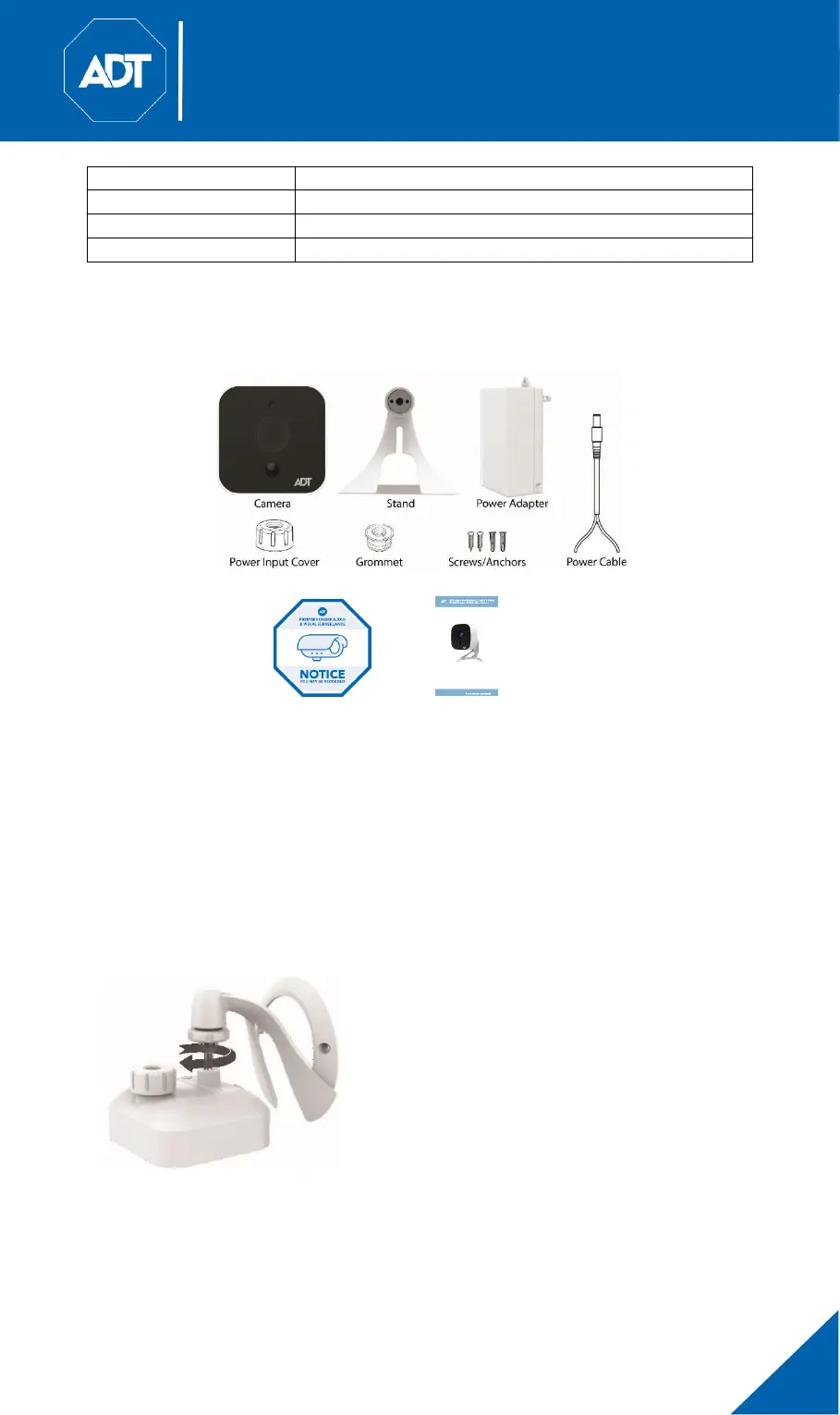Note: As the microSD card slot is not currently functional, please do not
remove this protective cover.
1.3 Packaging Contents
2 Basic Setup
This section provides information on how to assemble and configure the
OC845 Outdoor FHD Camera for enrollment.
2.1 Assembling the Camera
• Temporarily locate the camera close to the computer for enrollment.
• Attach the camera stand to the camera and connect the power cable.
• Screw/attach the camera onto the camera stand.
2.2 Power-Up
• Connect the 12V power adapter to the camera and power up near the
location where you will be performing the enrollment.
