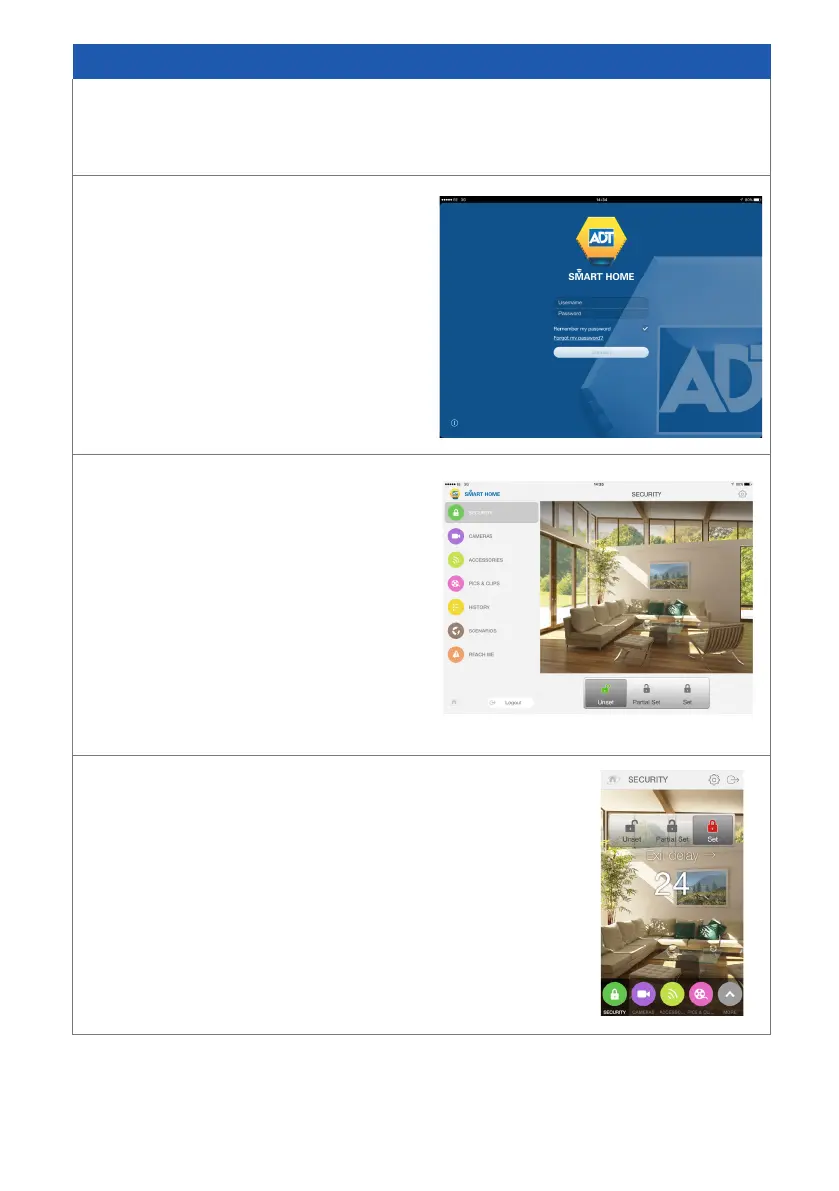2
Setting your System with the ADT
Smart Home Security
App
Step 1
When leaving your home ensure that all protected doors/windows, including your
front door, are closed before setting your System.
Step 2
From your Smart Phone, launch the
ADT Smart Home Security App,
enter your Contract Number into
the eld Username, enter your
Password, and press Connect.
Step 3
By default, the rst screen displayed after
login is the Security screen. The Security
screen is used to set, part set or unset
the ADT Smart Home Security Alarm Panel.
Click on button Set.
Step 4
A 30 second exit delay countdown is displayed, this is the
time left for leaving your home before the alarm panel
is actually set.
