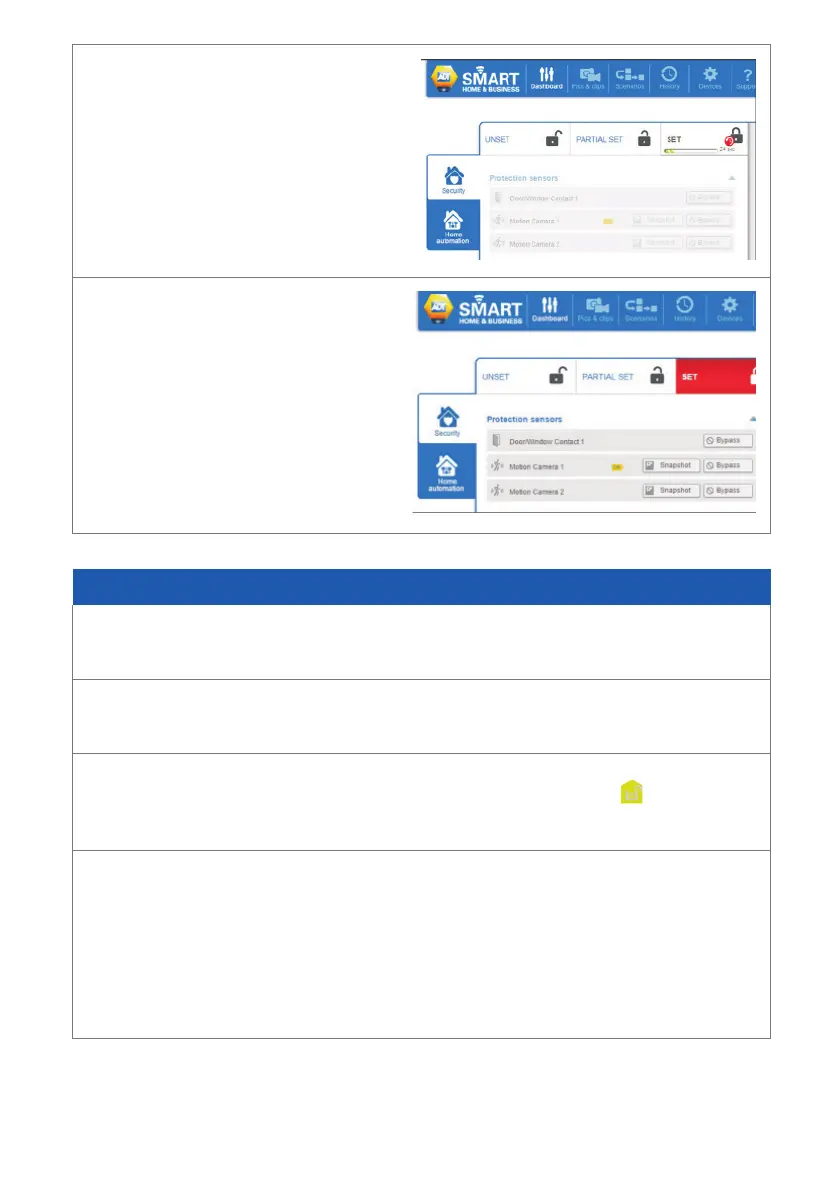4
Step 4
A 30 second exit delay countdown is
displayed, this is the time left for leaving
your home before the alarm panel is
actually set.
Step 5
After a few seconds, the Lock icon
becomes red, indicating that the
ADT Smart Home Security panel
is set.
Unsetting your System using your keypad
The System unsetting starts as soon as you open your entry door or enter a protected
zone which activates the System.
Step 1
Enter your home via your specied entry route.
Step 2
Unset your System using the Keypad – by pressing the “unset” key on the
Keypad and entering your 4-Digit User Code / or presenting your Keyfob.
Step 3
You will hear a beep from the Keypad or Alarm Panel conrming that your System is
successfully unset.
Important: Unsetting the alarm stops the Internal Sounder ringing should the Alarm
be activated but will not interrupt the transmission of the alarm signal to the ADT
Alarm Monitoring Centre.