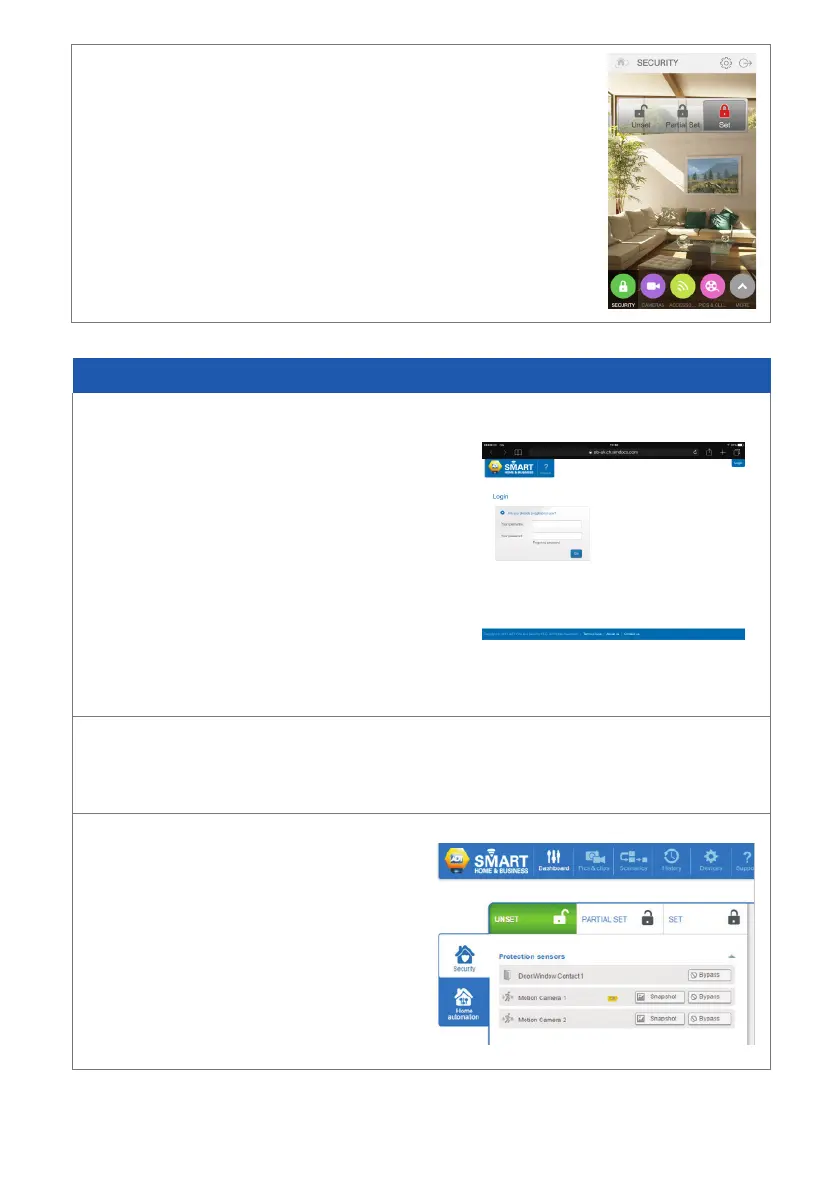3
Step 5
At the end of the countdown, the Lock icon becomes red,
indicating that the alarm panel is set.
Setting your System with the ADT
Smart Home Security
Web Portal
Step 1
From your favorite web browser, enter the
URL of the ADT Smart Home Security
Web Portal:
https://interactivesecurity.adt.co.uk
/selfcare
Step 2
Enter your Contract Number into the eld Username, enter your Password, and press
Go.
Step 3
By default, the rst screen displayed after
login is the Security Dashboard screen.
The three buttons UNSET, PARTIAL SET
and SET at the top of the dashboard panel
are used to respectively set, part set or
unset the ADT Smart Home Security
Alarm Panel.
Click on button SET.
