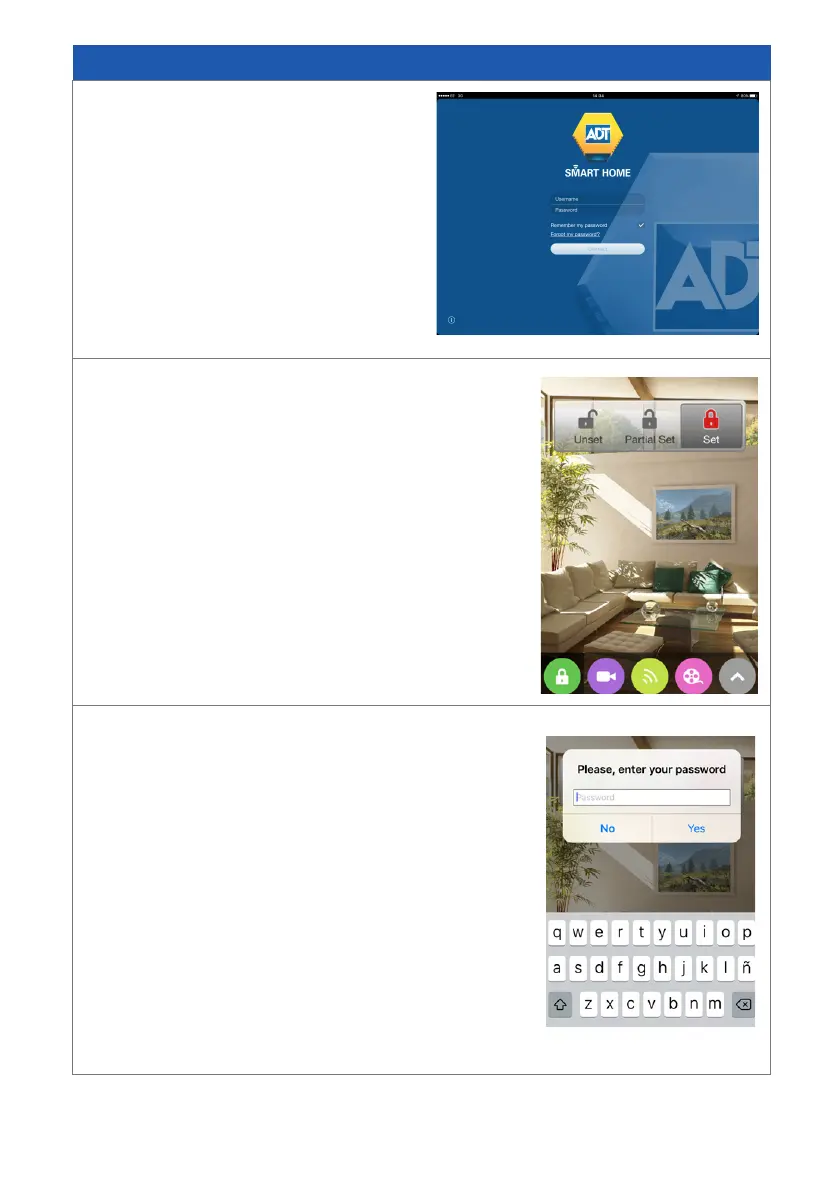5
Unsetting your System with the ADT
Smart Home Security
App
Step 1
From your Smart Phone, launch the
ADT Smart Home Security App, enter
your Contract Number into the eld
Username, enter your Password, and
press Connect
Step 2
By default, the rst screen displayed after login
is the Security screen. The Security screen is
used to set, part set or unset the ADT Smart Home
Security Alarm Panel.
Click on button Unset.
Step 3
Unsetting the alarm system requires entering
your account password
Then click on Yes.
Important: If you have ngerprint scanner technology
available on your device you will be prompted to use
your ngerprint to conrm the unsetting of your alarm.
If you do not have ngerprint scanner technology,
please follow the steps above and use your password
to unset the alarm.
