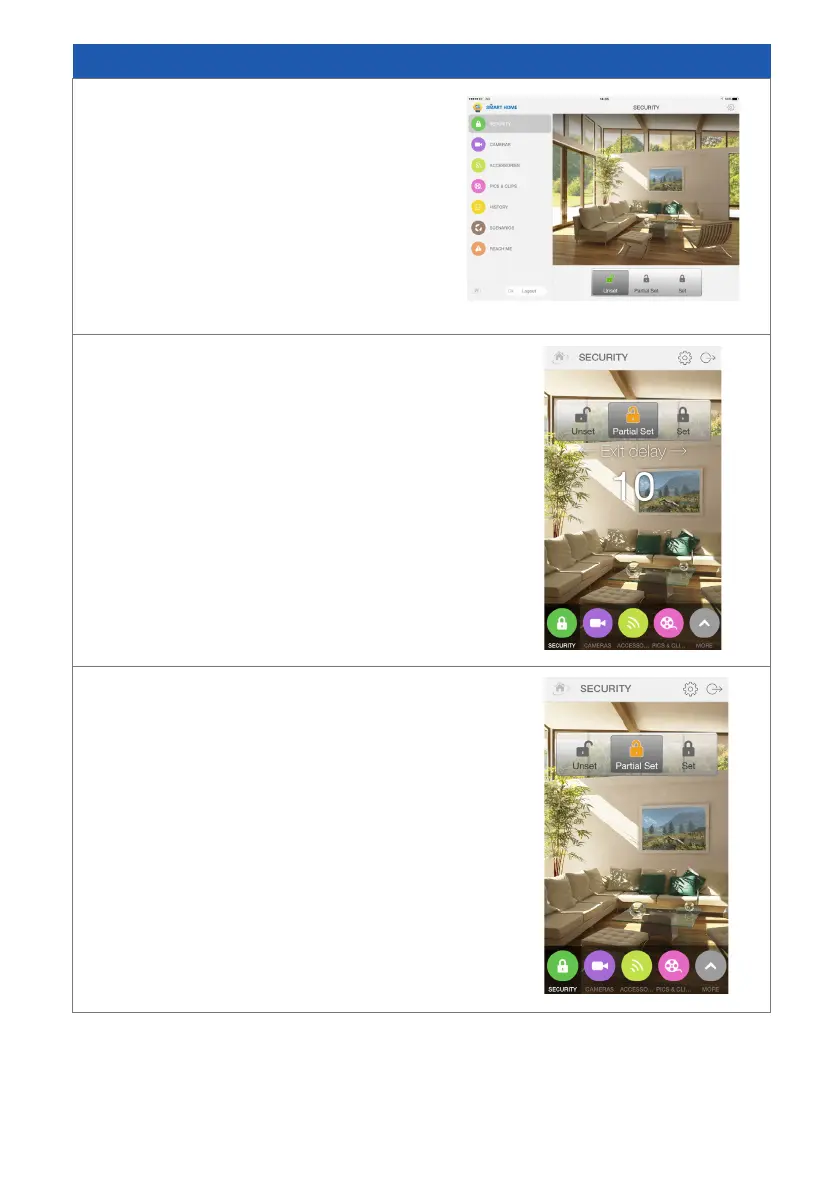8
Part-setting your System with the ADT
Smart Home Security
App
Step 3
By default, the rst screen displayed
after login is the Security screen. The
Security screen is used to set, part set or
unset the ADT Smart Home Security
Alarm Panel.
Click on button Partial Set.
Step 4
A 30 second exit delay countdown is displayed,
this is the time left for leaving your home, or leaving
the home areas protected by the peripheral security
sensors, before the alarm panel is partial set.
Step 5
At the end of the countdown, the Lock icon becomes
yellow, indicating that the alarm panel is partial set.