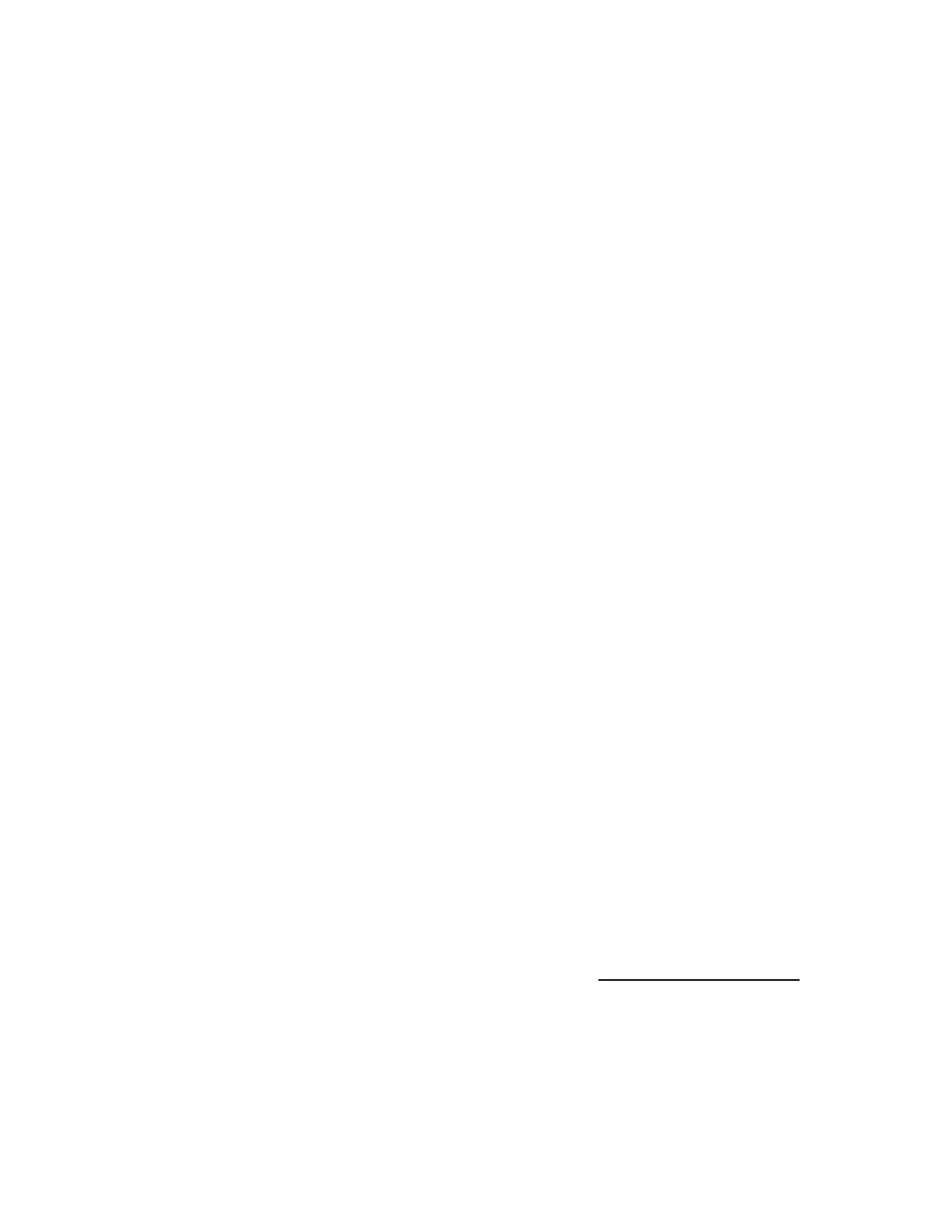TSSC System Manual
https://alpha.adt.com/help/65[11/12/2018 9:42:14 PM]
Audible notifications signify events. If your keypad produces a beep once every minute, press [*] for more
information. If your keypad is armed and displays Device Trouble, press [*] for more information.
Your system can be set to alert you (with chimes/beeps) when a door or window is opened while it is
disarmed by beeping three tones and displaying the Not Ready message. Pressing READY [*] will display
the open areas.
To turn on the chime mode, enter your [security code] + [CHIME] [9].
To turn chime mode off, enter your [security code] + [9] + [9].
Bypassing Zones
Certain protected areas can be bypassed in armed mode. For example, you might want to entirely arm
your home but leave a specific window open.
To bypass an individual zone, enter the [user code] + [6] + zone number.
To bypass multiple zones, enter the [user code] + [6] + zone numbers in sequential order (5 zone max).
For example: [user code] + [6] + 003 004 005.
Panic Alarms
Some keys can be designed to function as panic alarms as well. Please check with your installer about
assigning the panic keys.
Trouble Conditions
Your security system is able to automatically test itself for power failures, low batteries, nonworking
sensors, and communication troubles with the central monitoring station. When the system is armed and
there is a trouble condition, the keypad will display "Device Trouble." To view more information on a
trouble condition, press the [*] key.
To silence trouble beeps, press [OFF].
For a complete list of Trouble Conditions, please refer to the TSSC Troubleshooting
page.
User Access Codes
Entry and Exit Delays
Users can be assigned to individual codes with individual authority levels (restrictions placed on the user’s
capabilities). The master user code is used to program user codes and only the master can perform all
