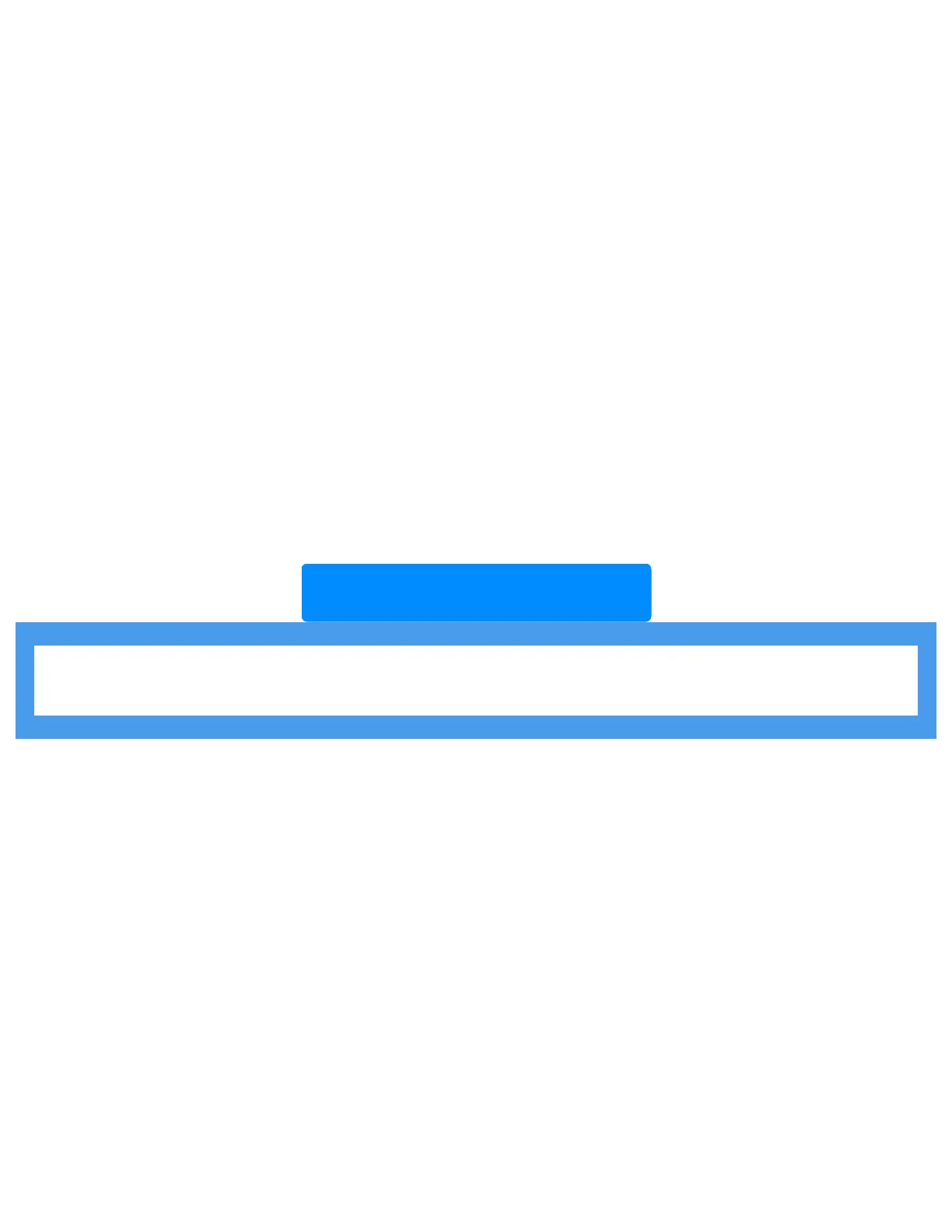TSSC System Manual
https://alpha.adt.com/help/65[11/12/2018 9:42:14 PM]
Return to Top
A Full Status combines the Short Status information with added details about specific system features. To
get a Full System Status, press ‚ + ‚. Interior sirens sound beeps according to the current arming level.
Touchpads display the status information, for example, “System is OK,” “SENSOR 03 BYPASSED,” “SYSTEM
BATTERY IS OK,” “AC POWER IS OK.”
Note: A Full System Status is not available from the fixed English touchpad.
System Alarm Sounds
The sirens and touchpads in your system emit alarm sounds whenever an alarm occurs, either by a
sensor or panic button activation. Each type of alarm sounds and reacts differently when activated, as
described in the following table.
Type of Alarm Alarm Sound
Fire Repeating series of three beeps
Police Continuous tone
Auxiliary
Rapid beeps