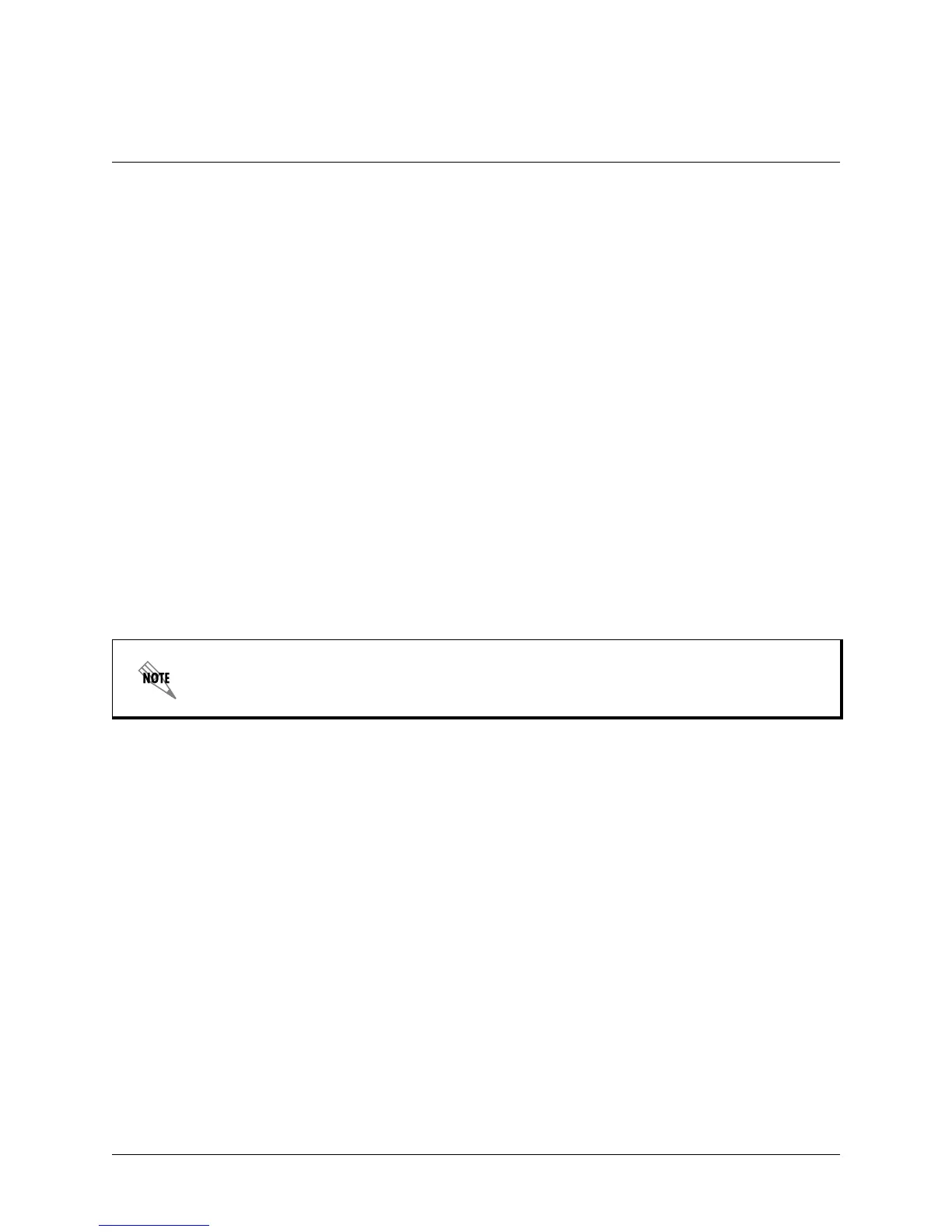Total Access 600 Series User Manual © 2002, ADTRAN, Inc.
Total Access 600 Series SHDSL IAD User Interface Guide/64200683L1-31B
Page 20
>Part Number
ADTRAN part number for the product assembly.
>Serial Number
Serial number of the product assembly.
>Firmware Revision
Displays the current firmware revision level of the controller.
>Bootcode Revision
Displays the bootcode revision.
>System Uptime
Displays the length of time since the TA 600 system reboot.
>Date/Time
Displays the current date and time, including seconds. This field can be edited. Enter the time in 24-hour format (such
as 23:00:00 for 11:00 pm). Enter the date in mm-dd-yyyy format (for example, 10-30-1998).
Each time you reset the system, this value resets to 0 days, 0 hours, 0 min and 0 secs.
