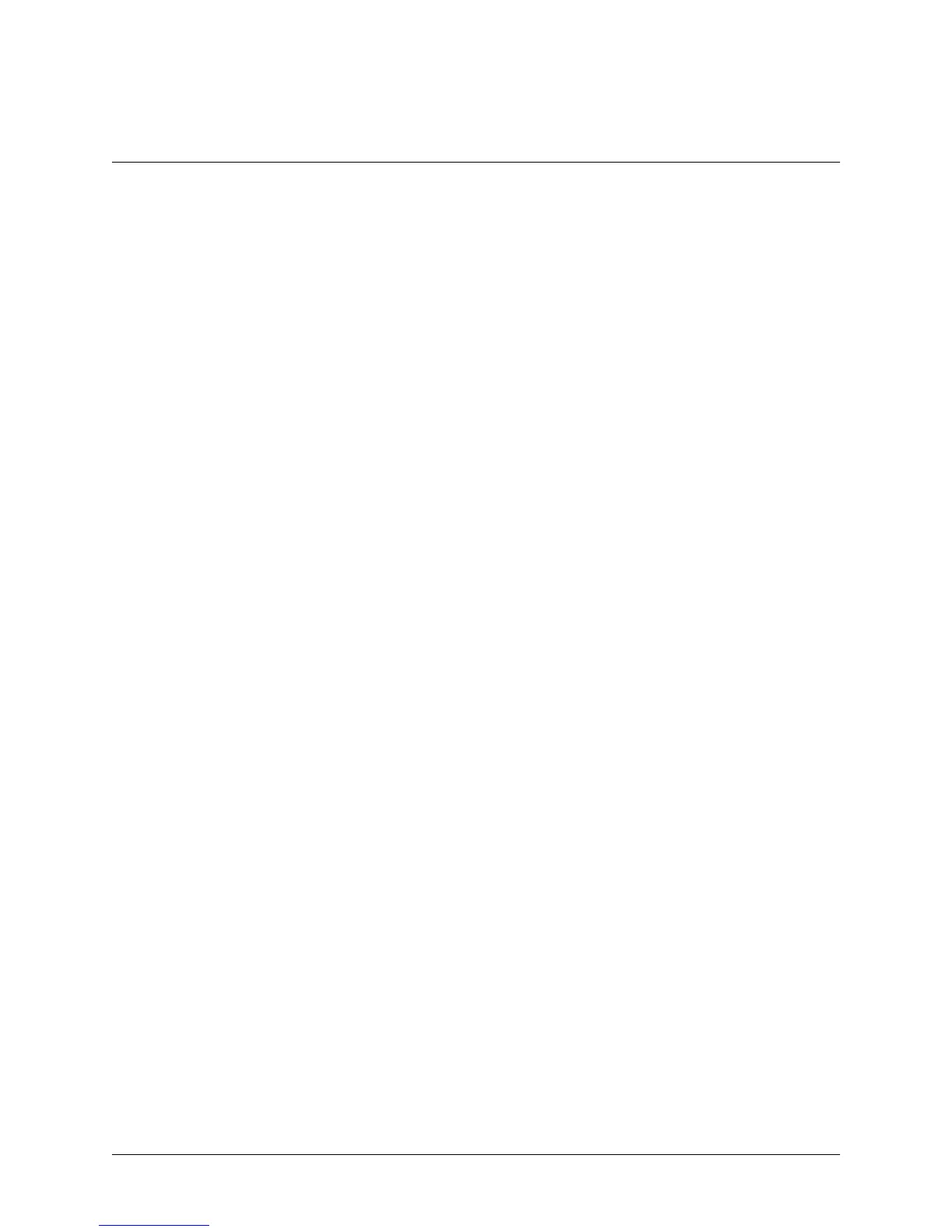Total Access 600 Series User Manual © 2002, ADTRAN, Inc.
Total Access 600 Series SHDSL IAD User Interface Guide/64200683L1-31B
Page 64
Getting Help
The bottom line of the terminal menu window contains context-sensitive help information. When the cursor is posi-
tioned over a set of configuration items, a help message displays (when available) providing a description of the item.
When more detailed help is available for a particular item,
A$
displays at the bottom of the window. At this point, if
you press
&WUO$
a pop-up help screen displays with information about the item.
Press
&WUO=
to activate the help screen that displays the available keystrokes you can use to navigate the terminal
menus.
