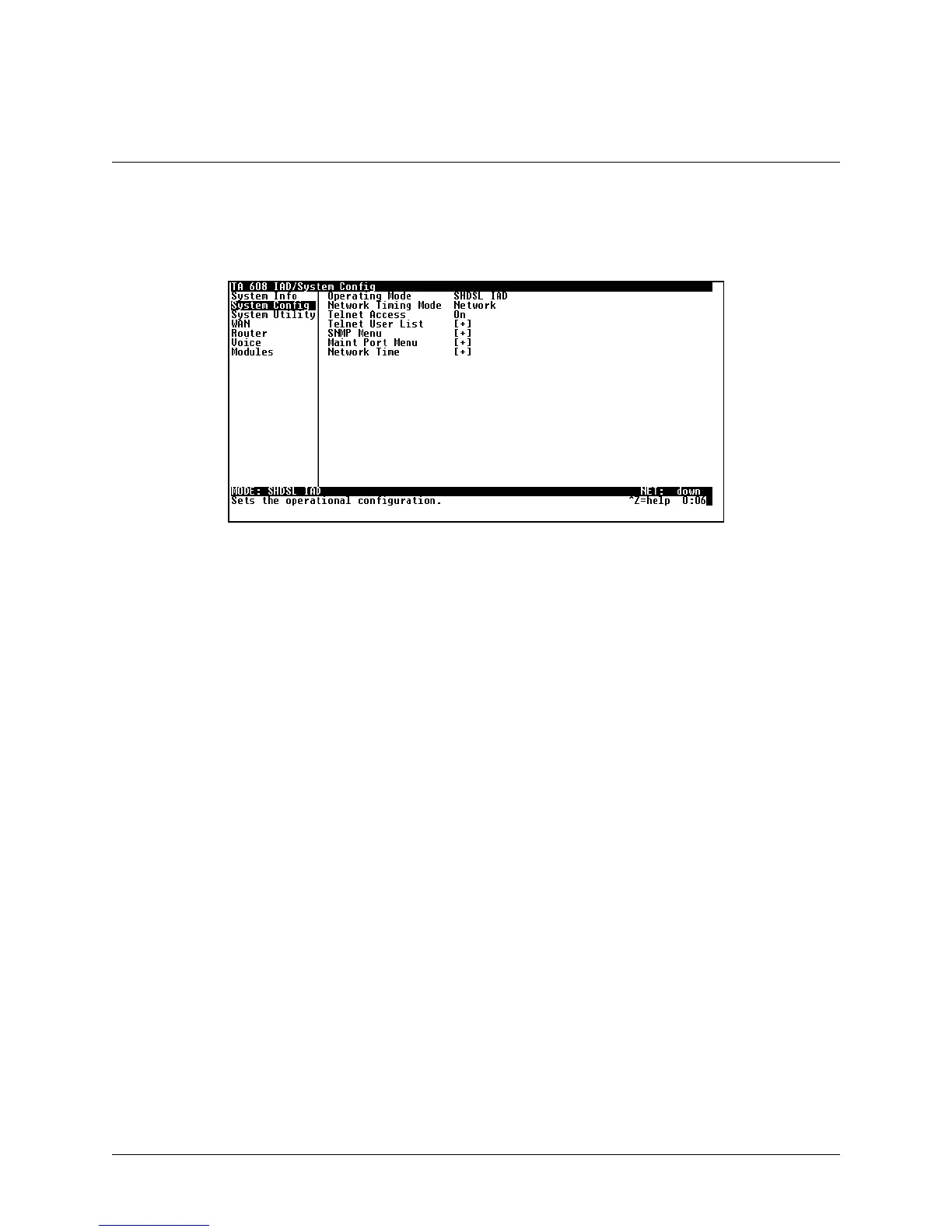Total Access 600 Series SHDSL IAD User Interface Guide/64200683L1-31B
Page 21
© 2002, ADTRAN, Inc. Total Access 600 Series User Manual
System Config
Set up the Total Access 600 operational configuration from the 6
<67(0
&
21),*
menu. Figure 4 shows the items in-
cluded in this menu.
Figure 4. System Configuration Menu
>Network Timing Mode
Selects the timing source for the entire system. Network is the only timing option available.
Network
The system’s clock is recovered from the network (WAN interface).
>Telnet Access
Sets Telnet access to
21
or
2))
.
>Telnet User List
Up to four users can be configured for access to the Total Access 600. Each user can be assigned a security level and
time out.
Name
A text string of the user name for this session.
Authen Method
The user can be authenticated in two ways:
Password
When the authenticating method is
3
$66:25'
, this text string is used for the password.
Idle Time (1-255)
This sets the amount of time you can be idle before you are automatically logged off.
P
ASSWORD
The Password field is used to authenticate the user.
R
ADIUS
The Radius client is used for authenticating the user.
