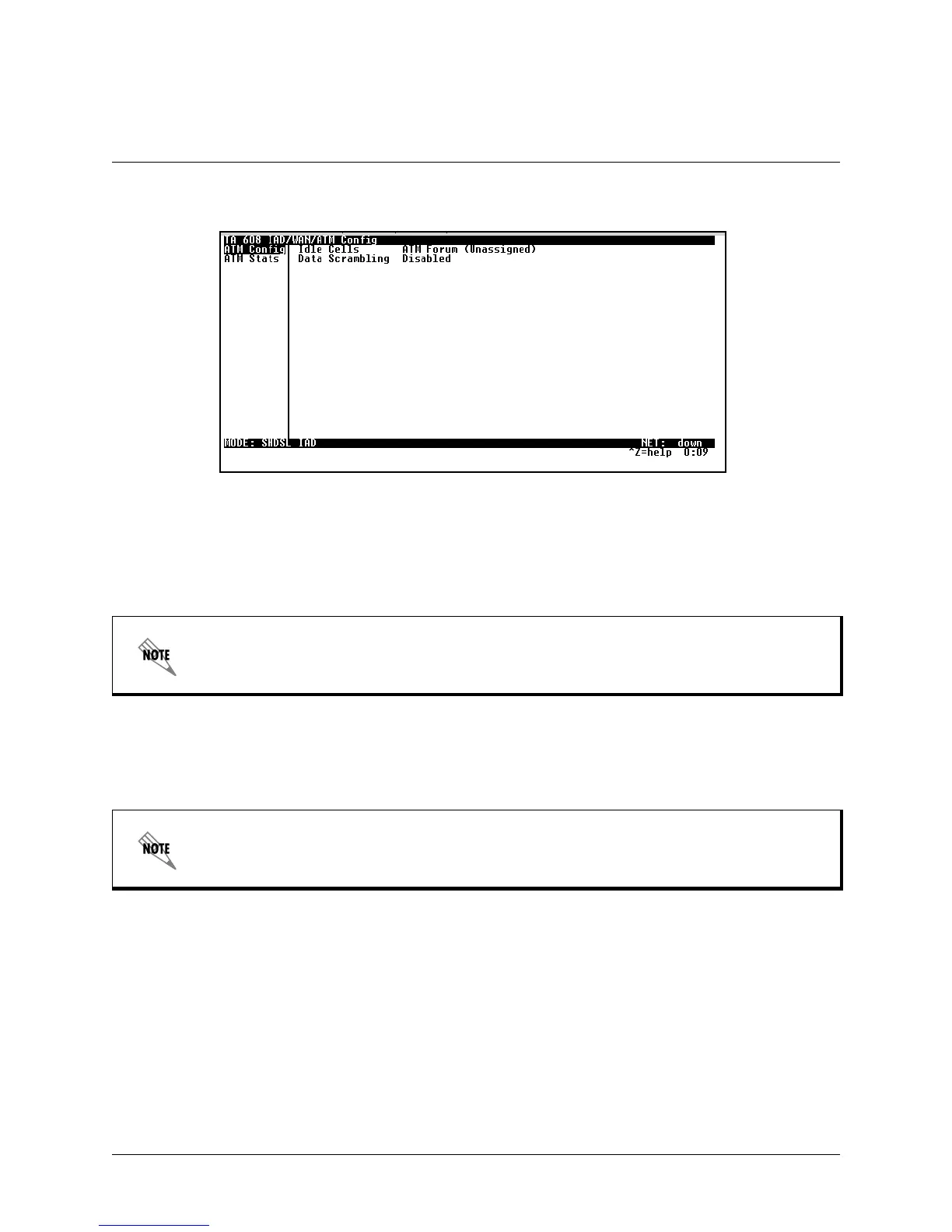Total Access 600 Series User Manual © 2002, ADTRAN, Inc.
Total Access 600 Series SHDSL IAD User Interface Guide/64200683L1-31B
Page 28
Use the $70&
21),*
menu (Figure 7) to set the parameters listed below the figure.
Figure 7. ATM Config Menu
Idle Cells
The ,
'/(
&
(//6
format must be configured for either $70)
2580
or ,78. Configuring this setting incor-
rectly for a particular circuit will cause poor performance at the ATM layer.
Data Scrambling
'
$7$
6
&5$0%/,1*
can be (
1$%/('
or '
,6$%/('
for cell traffic. Configuring this setting incorrectly for a
particular circuit will cause poor performance.
>ATM Stats
Use the :
$1
menu (Figure 6 on page 27) to access the $706
7$76
menu (Figure 8) and view the parameters listed
below the figure.
This setting must match the configuration setting of the ATM switch or DSLAM at the other end of
the circuit.
This setting must match the configuration setting of the ATM switch or DSLAM at the other end of
the circuit.
