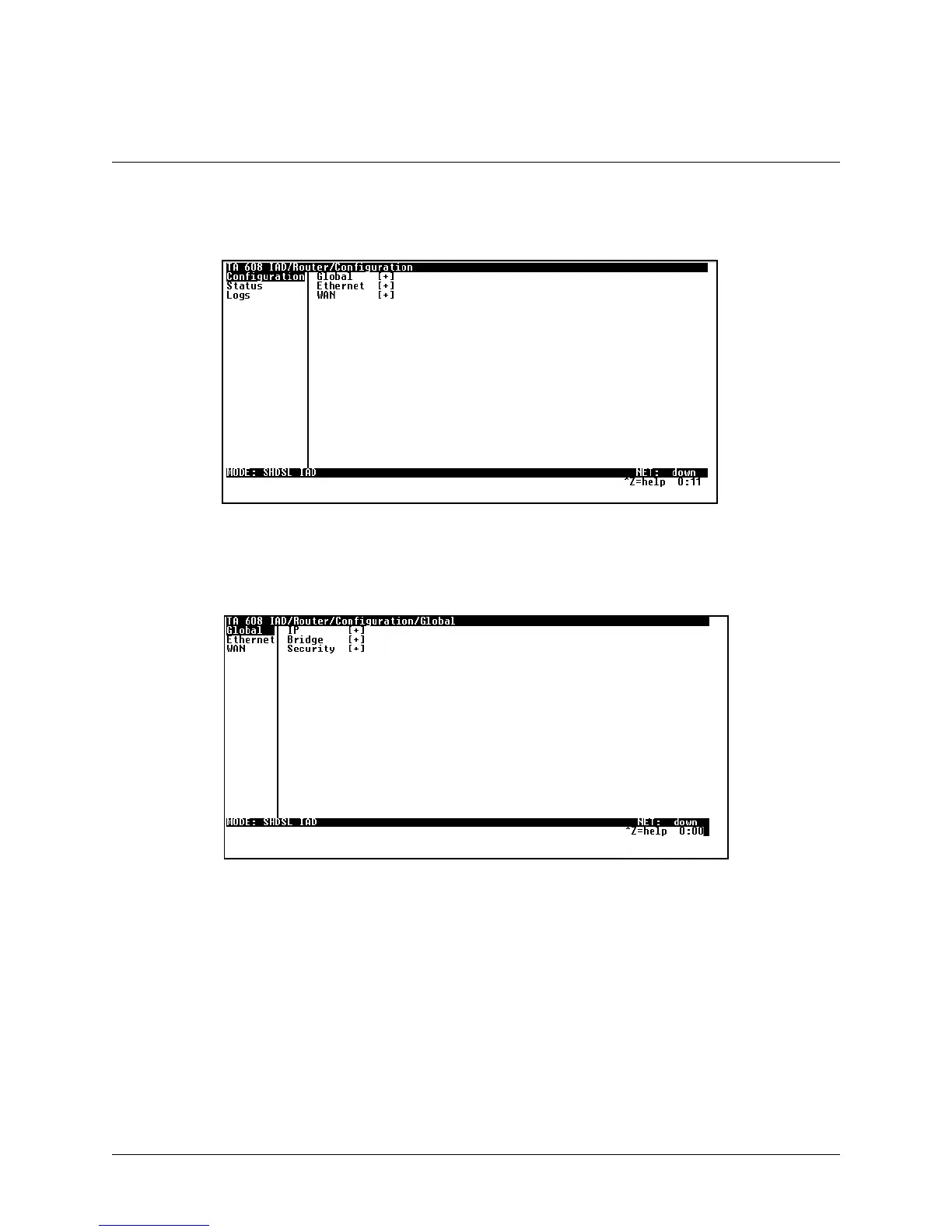Total Access 600 Series SHDSL IAD User Interface Guide/64200683L1-31B
Page 31
© 2002, ADTRAN, Inc. Total Access 600 Series User Manual
Configuring the Router – Configuration
Use the 5
287(5
&
21),*85$7,21
menu (Figure 9) to access the *
/2%$/
, (
7+(51(7
, and :
$1
menus.
Figure 9. Router/Configuration Menu
>Global
Use the *
/2%$/
menu (Figure 10) to set up general router functions.
Figure 10. Global Menu
IP
This is used for general IP configuration.
Mode
This item controls how the Total Access 600 handles IP routes. When this option is set to 2
1
(def), the
Total Access 600 will advertise and listen to routes from other IP routers. If 2))
, the route table is still
used, but only static routes are used for routing IP packets and only the Ethernet port is used. IP packets
can be sent over the WAN, but only when bridged.
