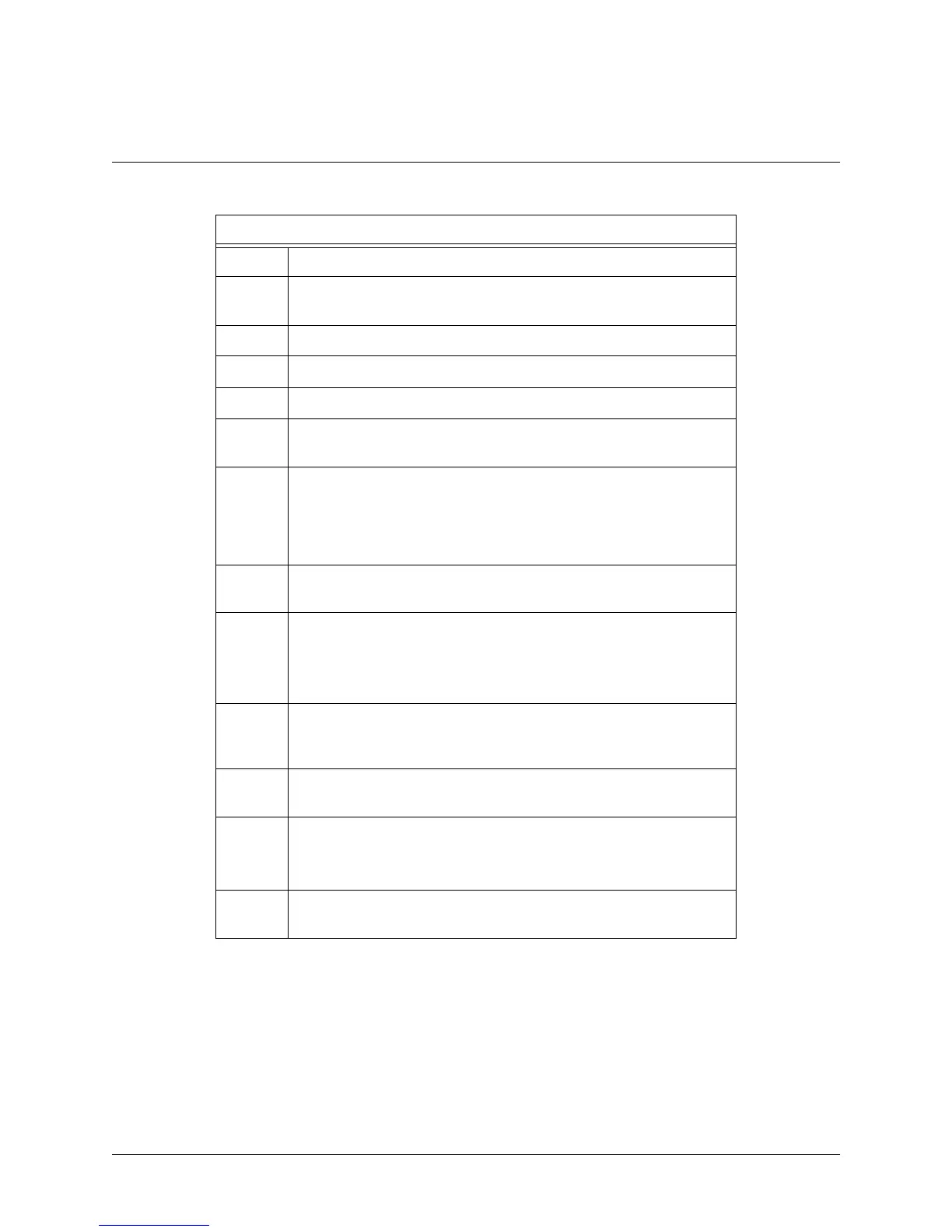Total Access 600 Series User Manual © 2002, ADTRAN, Inc.
Total Access 600 Series SHDSL IAD User Interface Guide/64200683L1-31B
Page 68
..
IP Routing
Step Action
1
From the Total Access 600 main menu, select the W
AN
menu. (Here
you set up the ATM network.)
2
Select the
ATM C
ONFIG
menu.
3 Enter the I
DLE
C
ELLS
format for your network.
4
Set
D
ATA
S
CRAMBLING
appropriately for your network.
5
Back all the way out to the top level Total Access 600 menu, and then
select the
ROUTER
menu.
6
Select C
ONFIGURATION
.
From the C
ONFIGURATION menu, you will set up addresses for your LAN
and WAN.
For basic IP routing, use all the default values from the
G
LOBAL
menu.
7
From the E
THERNET
menu, enter the IP menu to enter your LAN
configuration.
8
Enter your LAN IP ADDRESS
, S
UBNET MASK
, and D
EFAULT GATEWAY
information.
For this example, the IP
ADDRESS
is 192.168.1.2, the S
UBNET
M
ASK
is
255.255.255.0, and the
D
EFAULT
G
ATEWAY
is 10.25.4.10.
9
Arrow back to the main R
OUTER
C
ONFIGURATION
menu, and select the
WAN menu and then the ATM menu. (Here you will enter your data
PVC information.)
10
Create a new PVC by entering the menu. Enter your VPI and VCI
values.
11
From the
RFC1483 IP
menu, enter your LAN information.
For this example, the F
AR
E
ND
IP
ADDRESS
is 10.25.4.9, the IP
N
ETMASK
is 255.255.255.252, and the
L
OCAL
IP
ADDRESS
is 10.25.4.10.
12
Arrow back to the top level Total Access 600 menu to activate your
changes.
