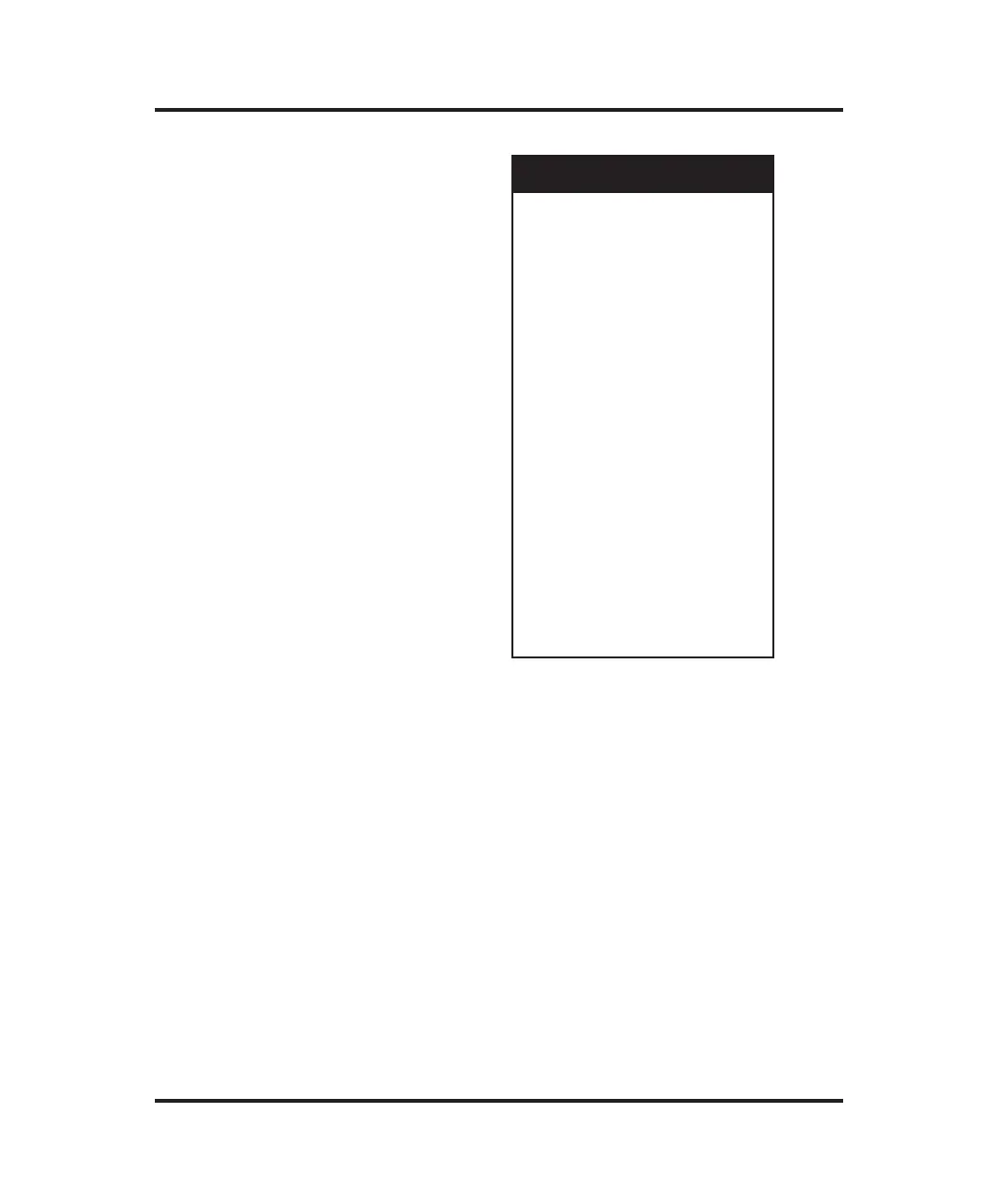3. When the item you would like to
change is displayed, press START.
The instrument will display the current
setting for that option (indicated by a
numeric value or a “*”).
4. To change a setting, use a the numeric
keypad or the < and > buttons.
5. To lock in a new setting, use the
ENTER keypad. Press STOP to
restore the original setting.
6. After an item is set, press START to
view the setting, < or > to step to
another item, or STOP to exit the
setup menu and permanently store the
new settings.
Specific details for each setup menu item
follow.
1. Set Block Bin #
This menu item displays the current
block probe bin setting and allows the setting to be changed.
The block probe bin setting should only need to be changed when a new
block probe of a different bin number is installed in your instrument, or
if the parameters have been lost.
Upon entering “Set Block Bin #”, the current setting will be displayed.
To change the setting, enter your new block probe bin number by means
of the numeric keypad. Press ENTER to store the new setting or STOP
to restore the original setting. You may also use the > < keys to step
through the available choices. Once you press ENTER, you will be
asked to confirm the change. Press ENTER to confirm.
Changing the block probe bin number forces recalibration of the instru-
ment.
26
Advanced
®
Cryoscope Model 4250 User’s Guide
0. Select Setup Item
1. Set Block Bin #
2. Set Sample Bin #
3. Dis/Enable I.D. #
4. Set Stir Amplitude
5. Set Date/Time
6. Dis/Enable Beeper
7. Set Serial Rate
8. Dis/Enable Xon/Xoff
9. Serial Number
10. Select Plateau Mode
11. Set % DFB
12. Select Display mH/mC
13. Select Language
14. Product/Test
15. Data Capture
16. Assistance
17. Set Buzz Amplitude
Table 3: Setup Menu Items
Setup Menu Items