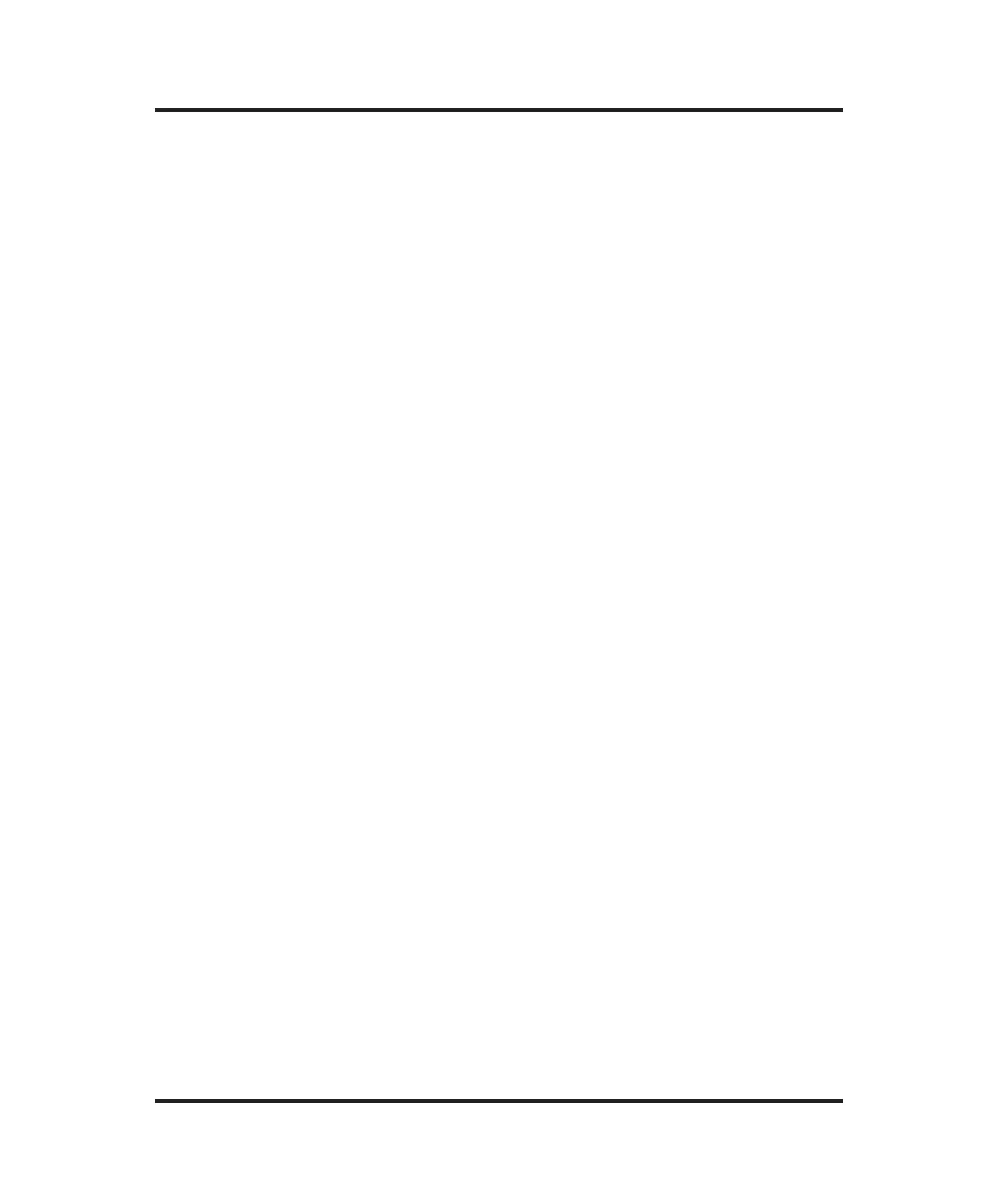6. Use < to toggle to the date format you require (“mm/dd/yy” or
“dd/mm/yy”).
7. Press ENTER to store the new setting (or STOP to restore the
original setting). If an invalid setting is attempted, the instrument
will reject the setting and beep three times when ENTER is
pressed.
6. Dis/Enable Beeper
The 4250 keypad in itself has no audible indication that a key has been
adequately pressed. The “Dis/Enable Beeper” menu item enables an
audible indication.
1. At “Dis/Enable Beeper”, press START to display “[on ] < beep-
er * [off]”. The current setting is indicated by the symbol, “*”.
2. At “[on] < beeper * [off]”, press < or > to toggle the keypad
beeper on or off. Neither selection will affect the invalid-selec-
tion beeper except that, when the keypad beeper is on, an invalid
selection will invoke two beeps, when off, only one.
3. Press ENTER to store the new setting (or STOP to restore the
original setting).
7. Set Serial Rate
This menu item enables changing the serial rate of the data sent to the
RS-232 port.
1. At “Set Serial Rate”, press START to display “Serial Rate =
xxxx”.
2. At “Serial Rate = xxxx”, the serial-port baud rate may be reset by
means of the < or > soft key to either 1200, 2400, 4800, 9600, or
19200 baud.
3. Press ENTER to store the new setting (or STOP to restore the
original setting).
29
Instrument Operation