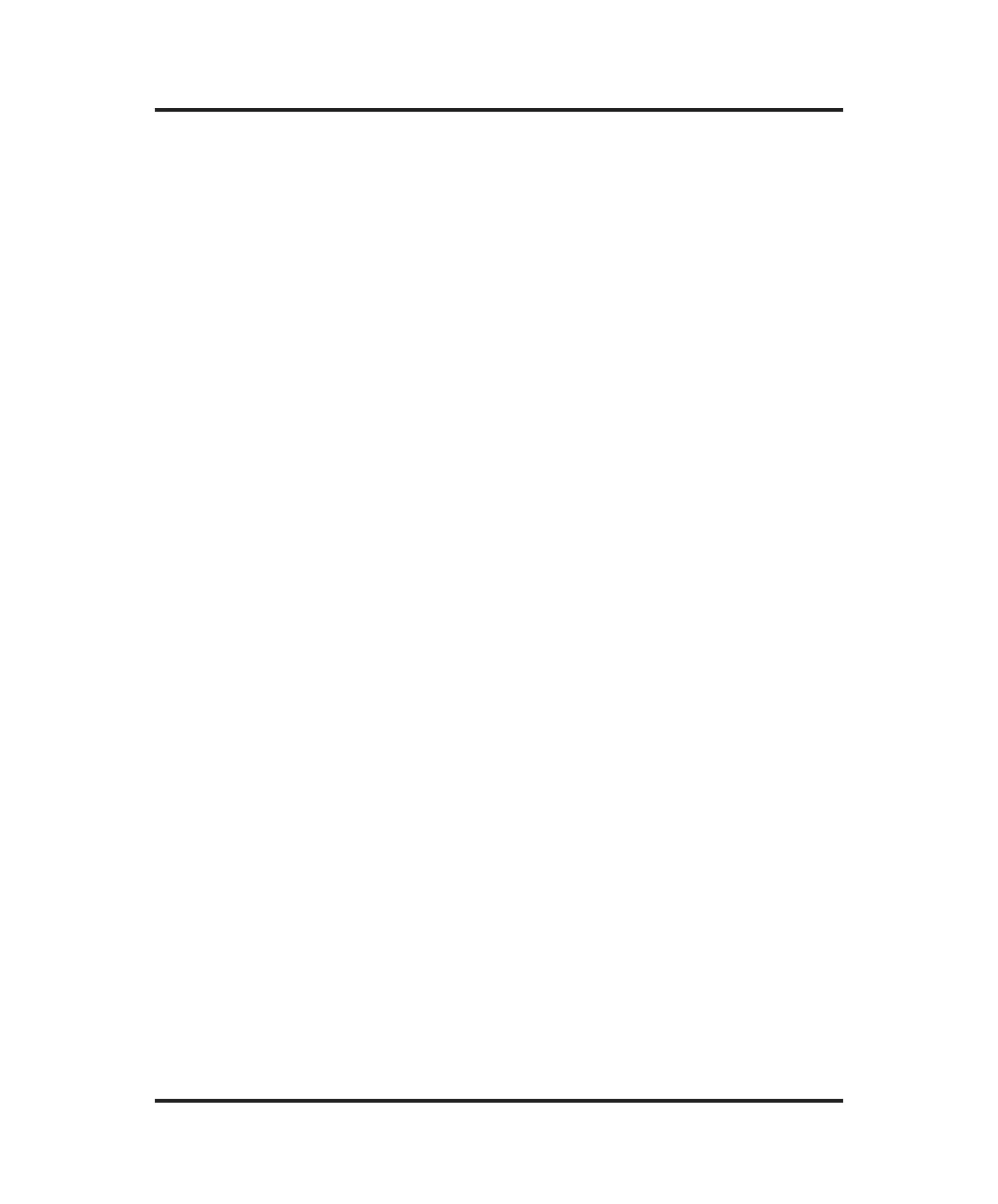1. At “Select Language”, press START to display the current set-
ting.
2. Press < or > to select one of the available languages.
3. Press ENTER to store the new setting (or STOP to restore the
original setting).
14. Product/Test
Product/Test is for factory use only and has no field function.
15. Data Capture
Pressing START at this SETUP menu item will bring you into an
ON/OFF selection menu. When set to ON the freezing curve output
data will be presented to the serial port independent of the systems
one-way hold feature. This data is updated every 100 ms after crossing
0°C and may be captured with any RS-232 compatible computer pro-
gram for use in plotting freezing curves.
16. Assistance
Pressing START at this SETUP menu item will present you with infor-
mation on how to contact Advanced Instruments for supplies and ser-
vice. Important settings information which may be needed by our ser-
vice personnel will also be presented.
17. Set “Buzz” Amplitude
NOTE The amplitude of the freeze pulse has been optimized by the
factory. Adjustment of this setting is recommended only under
the supervision of an authorized service technician.
This menu item displays the current “buzz” amplitude setting and
allows the setting to be changed. The number displayed has no unit of
measure and may vary from assembly to assembly.
1. At “Set Buzz Amplitude”, press START to display “Amplitude
= xxx” and activate a one-second freeze pulse.
32
Advanced
®
Cryoscope Model 4250 User’s Guide