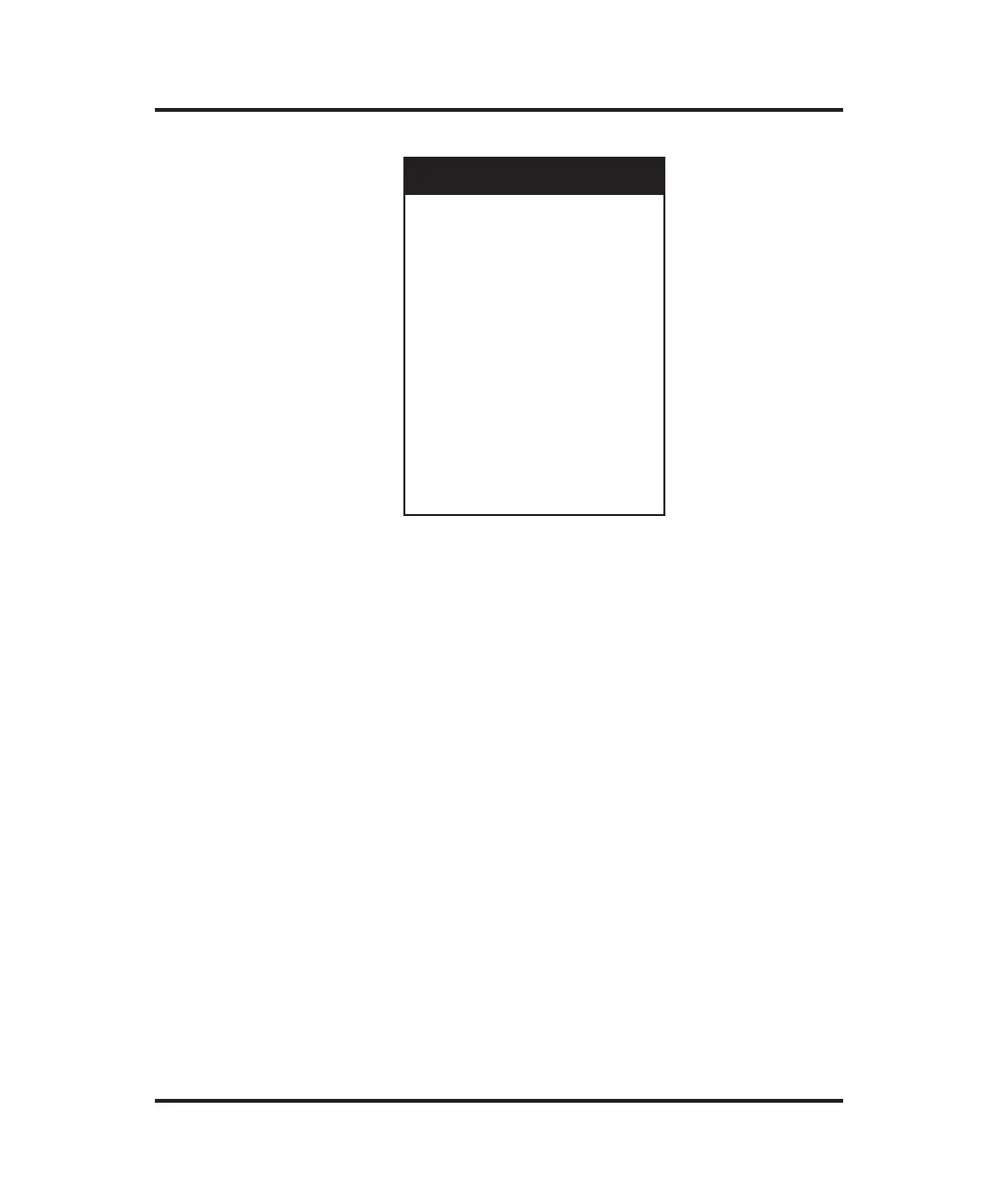1. At “Cryoscope Ready”, press the TEST key and then the > key,
respectively.
2. Press START to enter the statistics mode. Your instrument will
request the number of tests to be considered when computing sta-
tistics. Enter a number from 2 to 30.
3. Press the left ENTER key to display the average of the selected
number of last results.
4. Press the left < key to display the standard deviation of the select-
ed number of last results.
5. Press the left < key a second time to display the coefficient of
variance of the selected number of last results.
6. To return to the diagnostic menu, press the STOP switchpad.
7. To return to “Cryoscope Ready”, again press the STOP keypad.
NOTE The instrument will output all three values to the printer
and serial port at step 3. For example:
49
Troubleshooting & Service
0. Select Test Item
1. Statistics
2. Recall Results
3. A/D Tests
4. Stir/Freeze Test
5. Probe Bin Test
6. Barcode Test
7. Display/Print Test
8. Beeper Test
9. Keypad Test
10. Head Up/Down Test
11. Event Record
Table 4: Test Menu Items
Test Menu Items