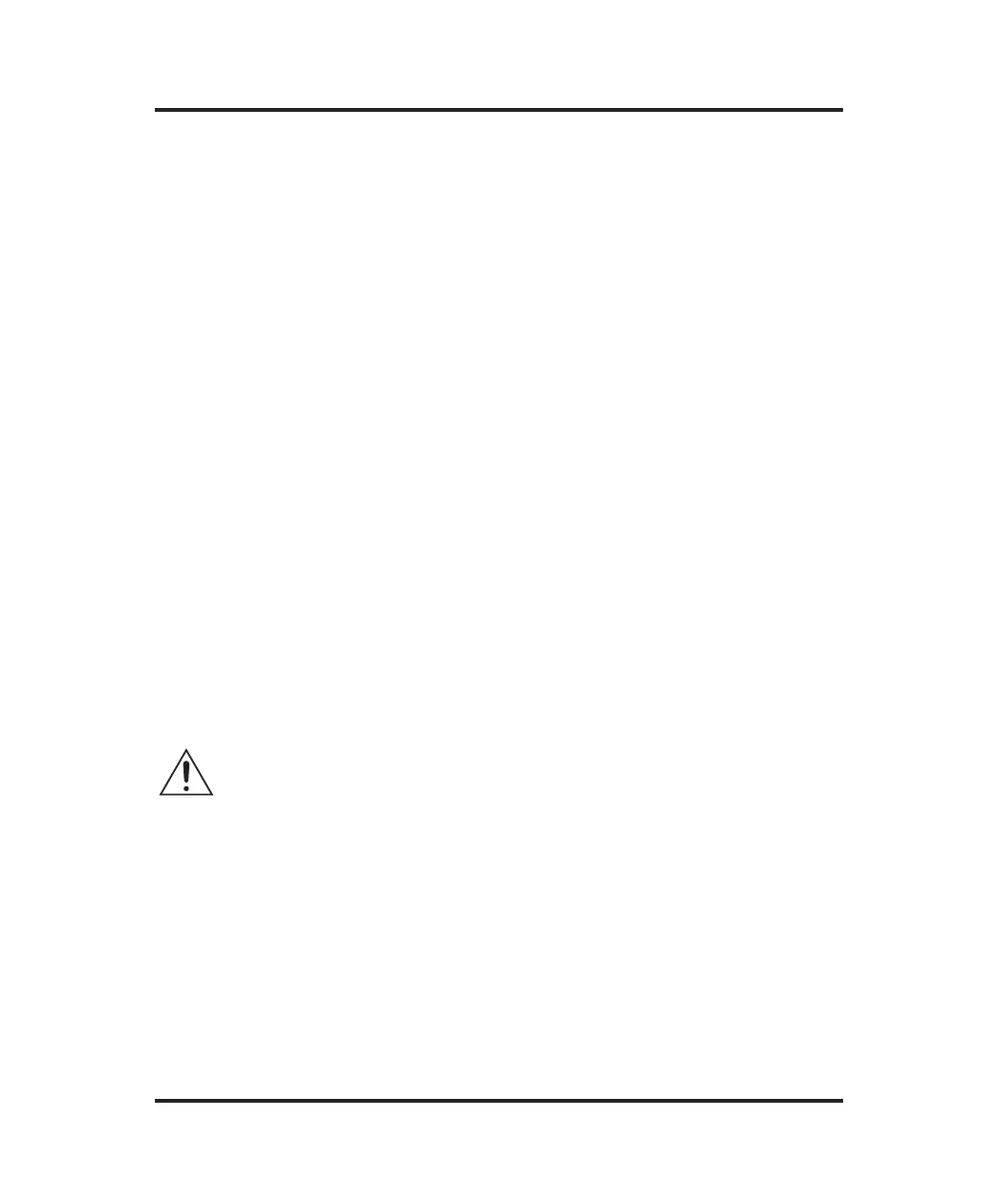11. Replace the head cover and its two attaching screws.
12. Reconnect the power cord and turn the instrument on.
13. Make sure the Supervisor/Operator keyswitch is in the
Supervisor position while using the SETUP and CALIB menus
(see Figure 7 and Chapter 2 “Supervisor/Operator Keyswitch”).
14. When the operating head rises and “Press START to Continue”
begins to scroll across the display, press the START soft key.
15. When the display changes to “Cryoscope Ready”, press the TEST
soft key. The display will change to “Select Test Item”.
16. At “Select Test Item”, repeatedly press the > soft key until the dis-
play reads “Probe Bin Test”.
17. At “Probe Bin Test”, press START. The display will change to
“[Start] Ready?”.
18. At “[Start] Ready?”, remove the empty sample tube from the freez-
ing chamber, pipette or measure a sample of probe bin setting fluid
into a clean sample tube, place the tube in the freezing chamber and
press the START soft key. The 4250 will run a special freezing
point test to determine the sample probe resistance and bin number.
NOTE In emergency, H
2
O may be used in place of bin-setting fluid for
this test. The bin number thus determined will be acceptable for
bin-setting though the probe resistance displayed is that at the
freezing point of the H
2
O sample used, and will be different
from that for bin-setting fluid.
19. Record the sample probe resistance and bin number in the Service
Log at the end of the user's manual; then press the STOP soft key.
The display will change to “Probe Bin Test”.
20. Press SETUP to enter the SETUP menu, then repeatedly press the
> soft key until the display reads “Set Sample Bin #”.
21. At “Set Sample Bin #”, press the START soft key. The display will
report the current sample bin number setting.
Advanced
®
Cryoscope Model 4250 User’s Guide
58