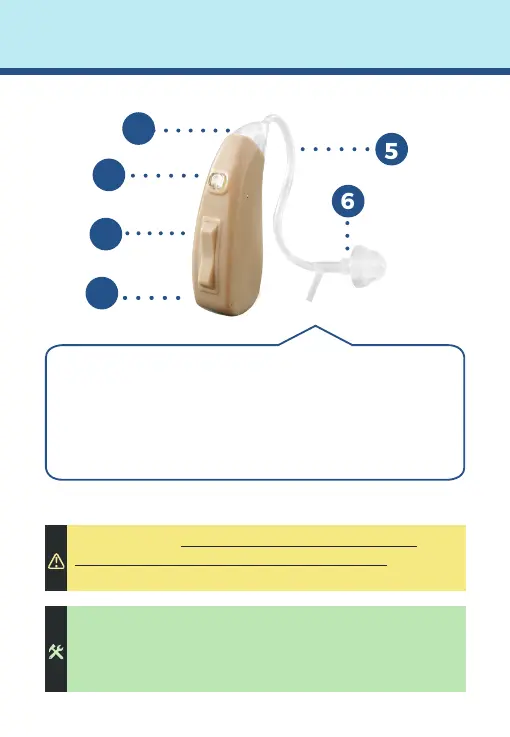10 11
HearClear™ HCR3 Features
5
6
1
2
4
3
1) Microphone
2) Program Button (On/Off)
See "Turning Your HCR3 On/Off"
on page 13
3) Volume Switch
4) Charging Port
5) Hearing Tube
6) Dome
IMPORTANT: Allow 4-8 weeks for your brain to
adjust to sounds with your new hearing aids. The more
you wear them, the quicker your brain will adjust.
Helpful Tip: When you start to use your hearing aids,
you may experience your voice sounding “plugged
up” or too loud. This occlusion effect is normal and
usually goes away within the rst few weeks.