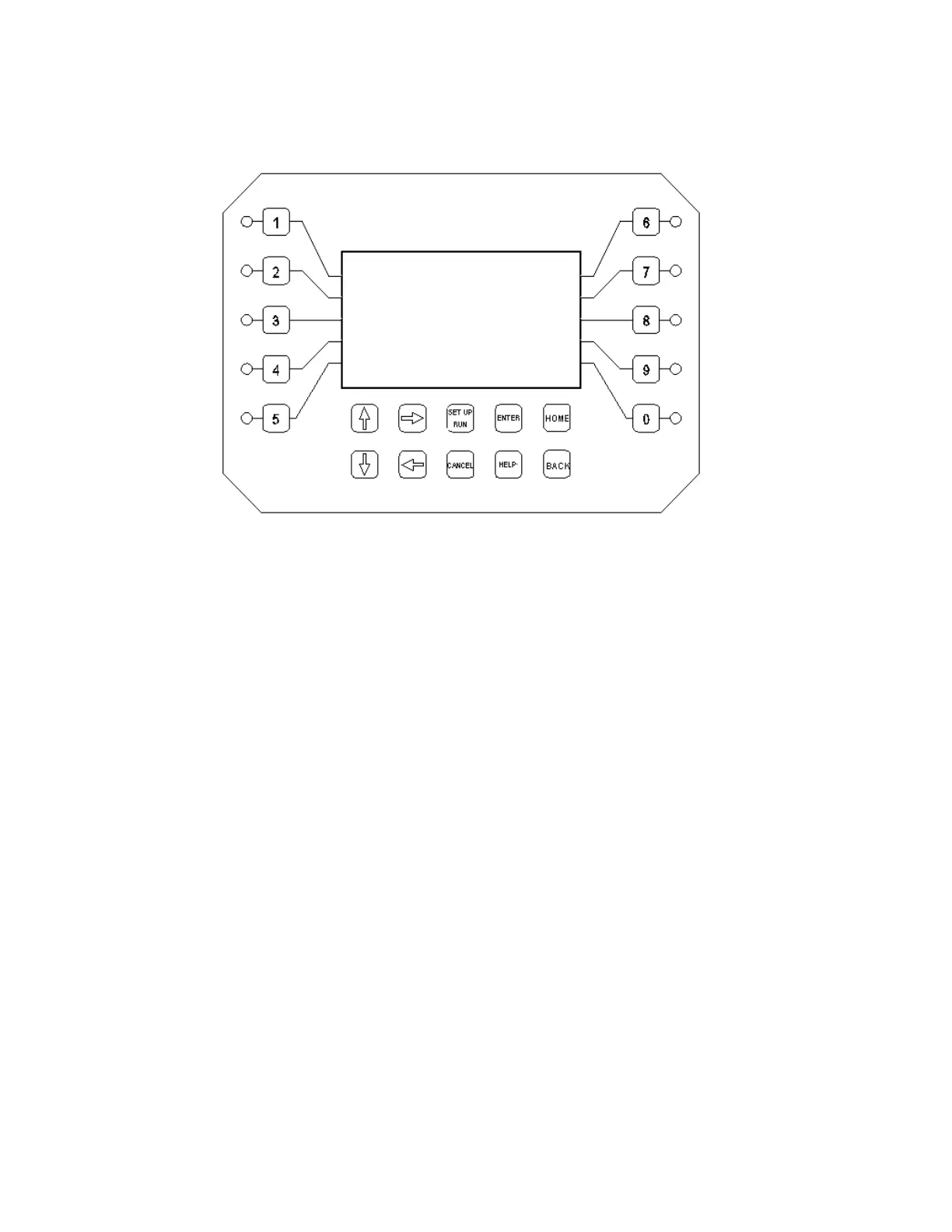Front Panel Description
NUMBER Keys- Used to enter new values in the SET UP mode and to access
desired sub menus.
UP/DOWN - Used to cycle through text options to find desired setting.
LEFT/RIGHT - Used to cycle through text or setting options to find desired
setting.
SET UP/RUN - System initializes into RUN mode. Press this switch to put the
controller in SET UP Mode and see HOME menu page.
ENTER Key - Used to log a changed value into program.
HOME Key - Used to go back to the HOME menu page.
CANCEL Key - Used to clear values keyed in that are not wanted.
HELP Key- Used to access help screens.
BACK Key - Used to go back to last menu screen viewed.
11
