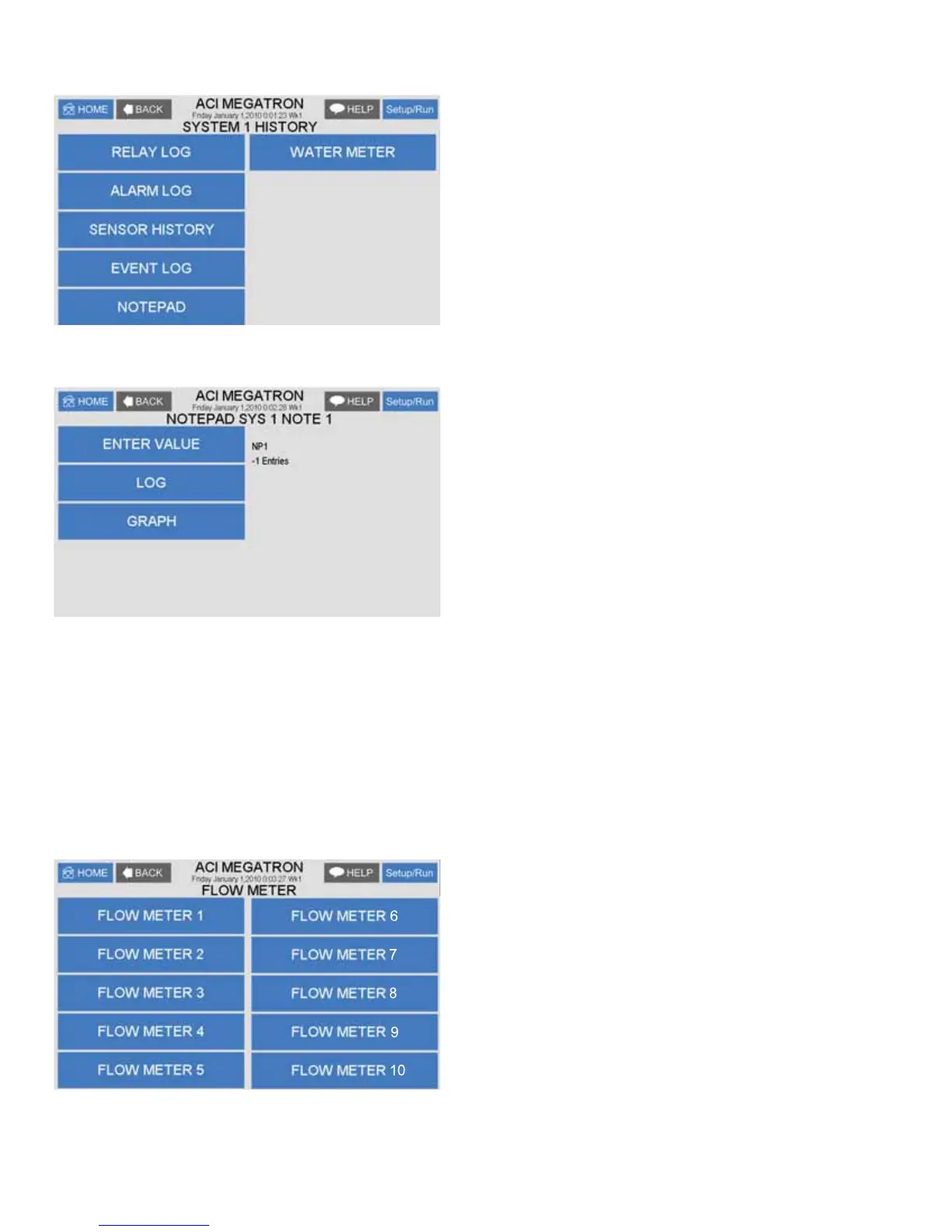28
6.1 Viewing History
RELAY LOGS - Relay activations displayed in a log
form. Arrow up to advance through the log.
ALARM LOG - Alarm activations in log form.
SENSOR HISTORY - For selecting the parameters
DQGYLHZLQJRIDJLYHQSUREHUHDGLQJ¶VKLVWRU\LQORJRU
graph form.
EVENT LOG - Displays various activities.
6.2 Notepad Entries
The Notepad section under History is where the user
goes to enter new values for the customized notepad
LWHPV (DFK LQGLYLGXDO QRWHSDG LWHP¶V PDQXDOO\
entered entries are stored in the units history and can
be reviewed in log or graph form after 4 or more values
have been entered.
6.3 Water Meter History
The water meter history allows the user to review both water meter one and two of a particular system in both
an hourly format (for the past 24 hours) or a daily format for the past 60 days. If an evaporation calculation
is being kept, a daily history of this value is also available.
7. Flow Meters
$XQLWPD\KDYHXSWRRSWLRQDX[LOLDU\ÀRZPHWHULQSXWV7KHVHDGGLWLRQDOLQSXWVDUHIRUWUDFNLQJYDULRXV
ÀRZPHWHUGHYLFHVOLNH$GYDQWDJH&RQWUROV¶)OR7UDFNHULQDPHWHULQJSXPS¶VGLVFKDUJHWXELQJ7KH\FDQ
DOVREHOLQNHGWRDV\VWHP¶VZDWHUPHWHULQSXWIRUDGGLWLRQDOWUDFNLQJDQGDODUPFDSDELOLWLHV
Select the Aux Flow Meter to set-up or review.
