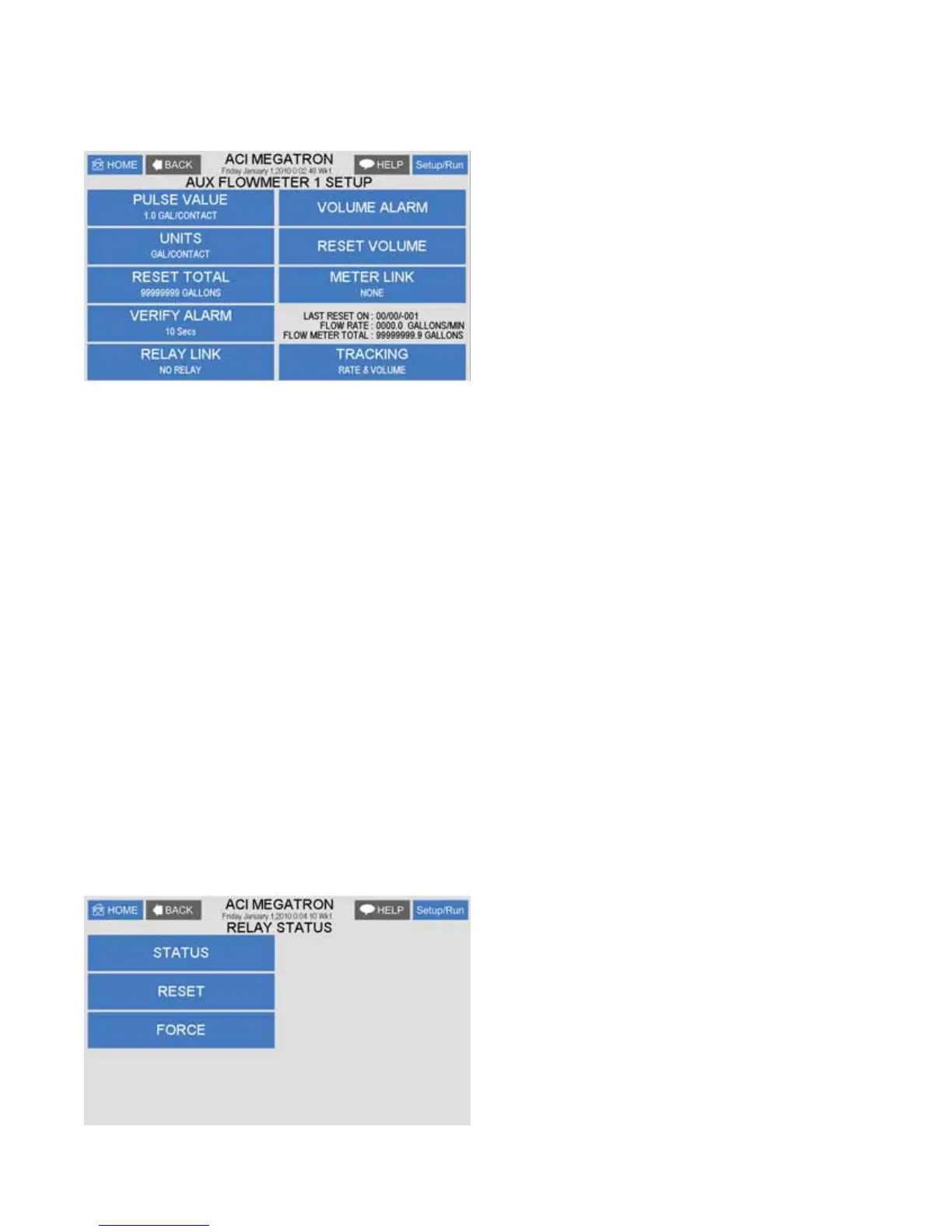29
7.1 Flow Meter Setup
7KH)ORZ0HWHUVHWXSJLYHVWKHXVHUDFFHVVWRWKHYDULRXVVHWWLQJVIRUWKHÀRZPHWHUDORQJZLWKDUHYLHZ
of the current settings.
PULSE VALUE'H¿QHVWKHQXPHULFDOYDOXHIRUD
contact, i.e. 225.
UNITS'H¿QHVWKHXQLWVRIPHDVXUHIRUDFRQWDFW
i.e. Pulses / Ounce.
RESET TOTAL - Resets the totalized count of the
meter.
VERIFY ALARM - ,I DÀRZPHWHULVOLQNHGWRD FRQWURO
relay the controller will give an alarm if it does not receive
a contact or pulse from the aux meter within the amount of
WLPHGH¿QHGRULILWJHWVDFRQWDFWZKHQWKHUHOD\LVQRWRQ
RELAY LINK - The relay link informs the particular aux meter input is relevant to the control function that the
VHOHFWHGUHOD\LVEHLQJGULYHQE\)RUH[DPSOHLIWKHDX[ÀRZPHWHULVDPHWHULQJSXPS¶V)OR7UDFNHUWKHQLW
should be linked to the relay that is driven by the feed timer that pump will be controlled by. If the aux meter
is going to be linked to a water meter in a bleed of line then it should be linked to the relay that is controlling
WKHEOHHGRႇYDOYH
VOLUME ALARM - If FloTracker has been selected as the Tracking method, an alarm will occur when the
GH¿QHG92/80(86('KDVSDVVHGWKURXJKWKHÀRZGHYLFH
Note: ,I5DWH DQG9ROXPH WUDFNLQJKDV EHHQVHOHFWHG DQ DODUPZLOO RFFXULI WKH GH¿QHG0$; 92/80(
DPRXQWLVPHDVXUHGZLWKLQWKHGH¿QHG7,0(&<&/(ZKLFKFDQEHDRUKRXUSHULRG
RESET VOLUME - Resets the Volume Alarm totalizer.
METER LINK – This selection only shows if the tracking method is Rate and Volume and tells the auxiliary
ÀRZPHWHULQSXWWRJHWLWVVLJQDOVIURPRQHRIWKHV\VWHPZDWHUPHWHUVDOUHDG\ZLUHGWRWKHFRQWUROOHU¶VZDWHU
meter inputs. If this is selected no wiring to the auxiliary input is required and the PULSE VALUE and UNITS
VHWWLQJVDUHDXWRSRSXODWHGIURPWKHSDUWLFXODUZDWHUPHWHU¶VVHWWLQJV
TRACKING - Provides a pop-up screen to select either FloTracker or Rate and Volume tracking.
8. Relays
STATUS - Allows for viewing accumulated relay ON
times, temporary forcing relays ON or OFF or seeing
which relay is on.
RESET - Allows the accumulated run time of a
particular relay to be reset to zero.
FORCE - Allows a relay to be manually forced ON
for a single event from 0-99 minutes. When the event
LVRYHUWKHUHOD\JRHVEDFNWRLW¶VQRUPDODXWRPDWLF
control
.
