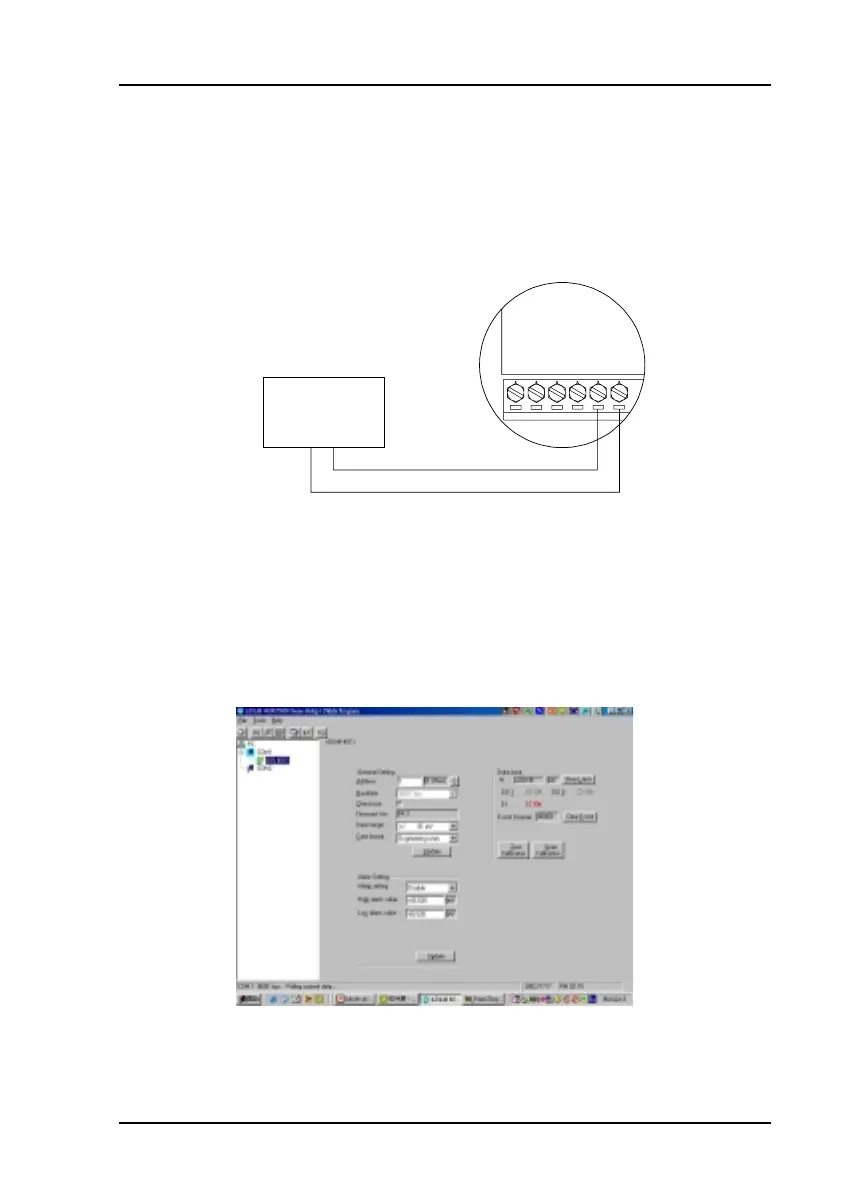Chapter 5
Chapter 5 Calibration 5-11
Module: ADAM-4016
1. Apply power to the strain gauge input module and let it warm up for
about 30 minutes.
2. Assure that the module is correctly installed. Connect a voltmeter to the
screw terminals of the module.
Figure 5-8
Zero Calibration
Figure 5-7
Setup for Voltage Output Calibration
3. Execute the Zero Calibration command. This is also done with the
ADAM utility software. (See "A/O 0V Calibration" option in the
Calibration sub-menu of the ADAM utility software.)
Exc-
Voltmeter
-+
Exc+
Iin-
Iin+
Vin-
Vin+
ADAM-4016