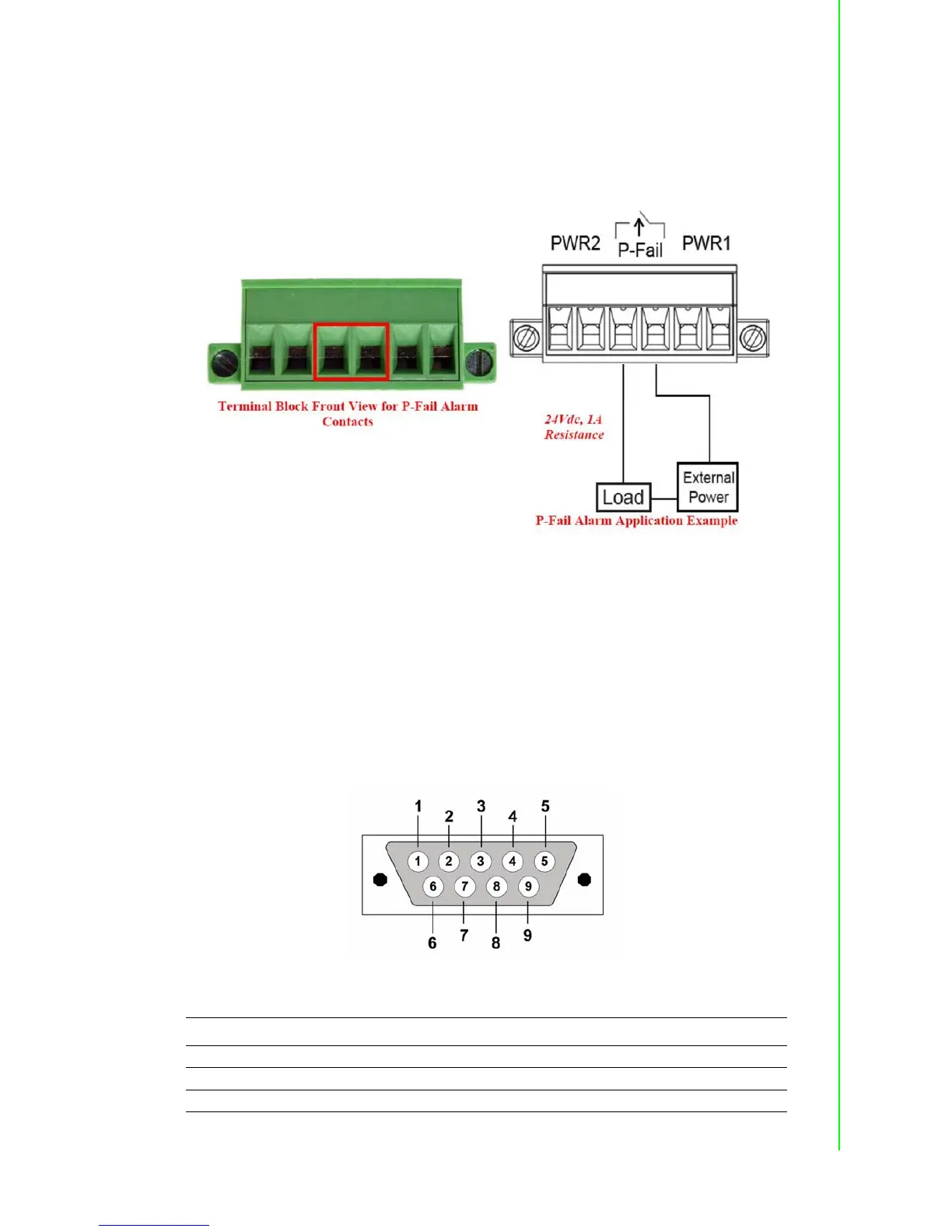29 ADAM-4572 & EKI-122X Series User Manual
Chapter 2 Getting Started
2.4.2 Connecting Power
The EKI-122X series supports dual +12 to 48 VDC power inputs and a power-fail
relay output. Following figure is the power terminal block pin assignments. Please
refer it to connect to the proper power requirements and polarity.
Figure 2.34 Power Connector
You can connect an alarm indicator, buzzer or other signaling equipment through the
power-fail relay output. The relay opens if power input V1 or V2 fails. (“Open” means
if you connect relay output with an LED, the light will be shut off)
2.4.3 Connecting Serial Devices
The EKI-122X series provides one, two or four standard serial ports DB9 (male)
connectors. RS-232/422/485 pin assignments are as below.
Figure 2.35 EKI-122X series Serial Port Pin Assignments
Pin123456789
RS-232 DCD RX TX DTR GND DSR RTS CTS RI
RS-422 TX- - - TX+ GND - RX+ - RX-
RS-485Data---Data+GND----