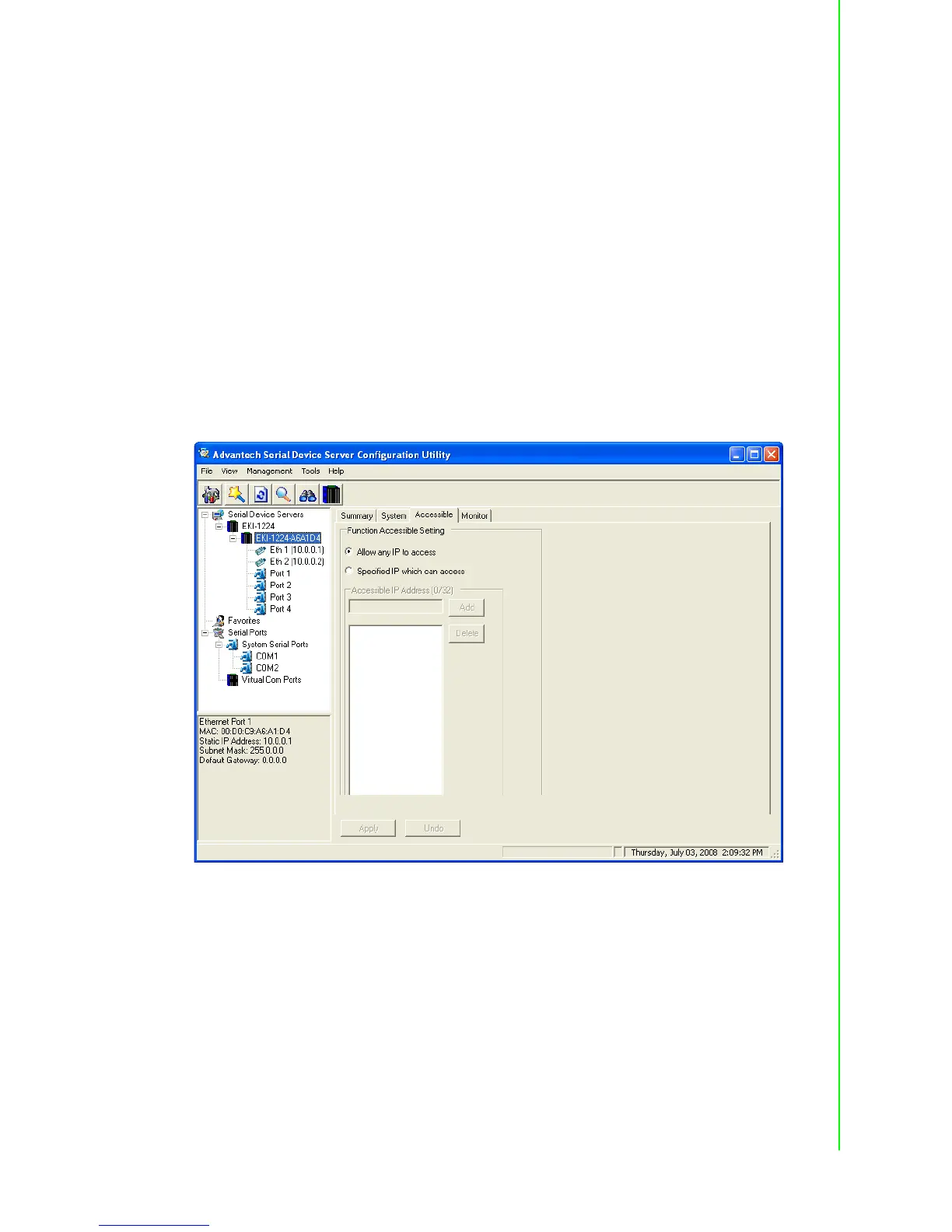49 ADAM-4572 & EKI-122X Series User Manual
Chapter 3 Configuration
ASCII Character Timeouts (ms):
This option specifies the time interval in milliseconds between characters within the
Modbus/ASCII message. If a greater interval occurs, the receiving device assumes
an error has occurred.
Slave IP Information:
This option specifies the slave IP address and slave ID of the Modbus TCP slave
device or another EKI-122X series acts the Modbus slave device. Type the IP
address in the column and its slave ID range, then click “Add” or “Delete” button to
add or remove the slave IP list.
3.6 Function Accessible Setting
The EKI-122X series provides a security function that the utility allows to set up an
accessible IP list for Modbus TCP devices which can access data from Modbus data
gateway.
Allow any IP access:
The default option, any Modbus TCP device can communicate with this Modbus data
gateway.
Specified IP which can access:
Type the IP address in the column and click “Add” or “Delete” button to make the
accessible IP address list. The limit of this list is 32 IP addresses.
