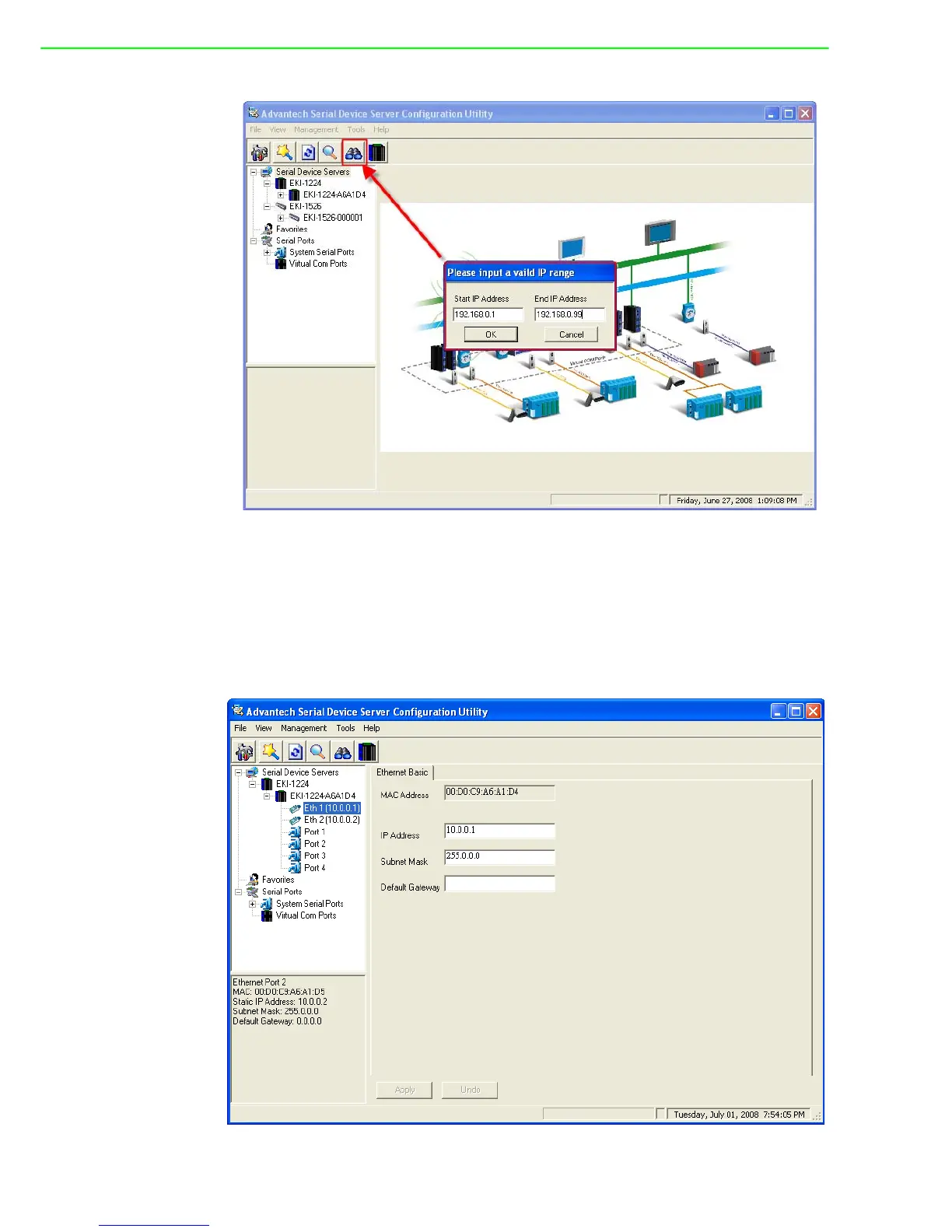ADAM-4572 & EKI-122X Series User Manual 42
3.4 Setting Ethernet Parameters
Click on the “+” before the model name (e.g. EKI-1224), and the utility will expand the
tree structure to show the individual device name. And clink on the “+” before the
device name, and utility will expand the communication interfaces on this Modbus
data gateway. Select the Ethernet interface (Eth1 or Eth2, these are two individual
Ethernet ports).