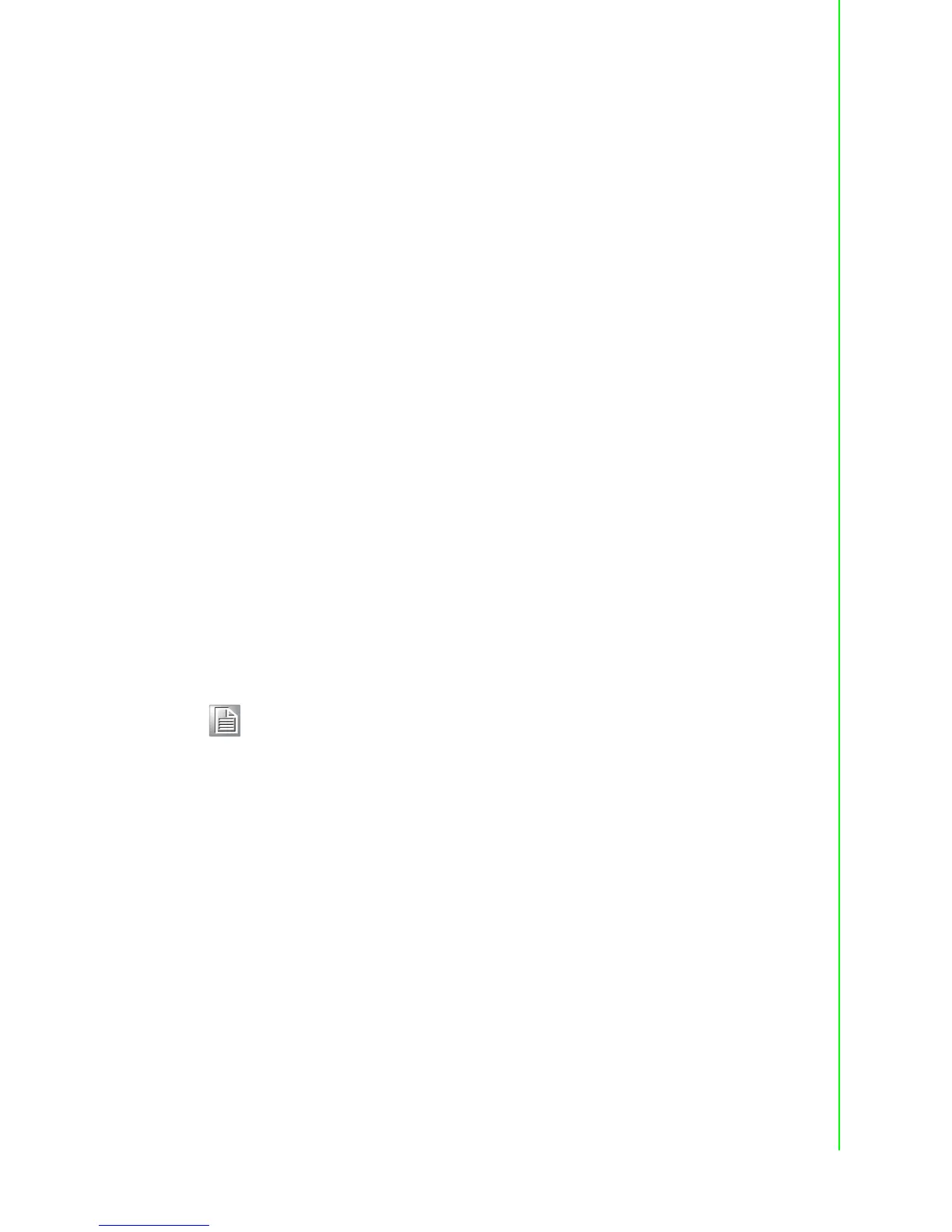163 ADAM-6200 User Manual
Appendix B ADAM-6200 ASCII Commands
$aaCjAhEs
Name Enable/Disable Alarm
Description Enables/Disables the High/Low alarm of the specified input channel in
the addressed ADAM-6200 module
Syntax $aaCjAhEs(cr)
$ is a delimiter character.
aa (range 00-FF) represents the 2-character hexadecimal slave
address of an ADAM-6200 module. (Always 01)
Cj identifies the desired channel j (j : 0 to 7).
AhEs is the Set Alarm Mode command.
h indicates alarm type (H = High alarm, L = Low alarm)
s indicates alarm enable/disable (E = Enable, D = Disable)
(cr) represents terminating character, carriage return (0Dh)
Response !aa(cr) if the command was valid
?aa(cr) if an invalid operation was entered.
There is no response if the system detects a syntax error or communi-
cation error or if the address does not exist.
! delimiter indicating a valid command was received.
aa represents the 2-character hexadecimal slave address of the corre-
sponding ADAM-6200 module.
(cr) represents terminating character, carriage return (0Dh)
Example Channel 1 of the ADAM-6200 module at address 01h is instructed to
enable its Low alarm function. The module confirms that its Low alarm
function has been enabled.
ASCII Command: $01C1ALEE(cr)
Response: !01(cr)
Note! An analog input module requires a maximum of 2 seconds after it
receives an Enable/Disable Alarm command to let the setting take
effect.