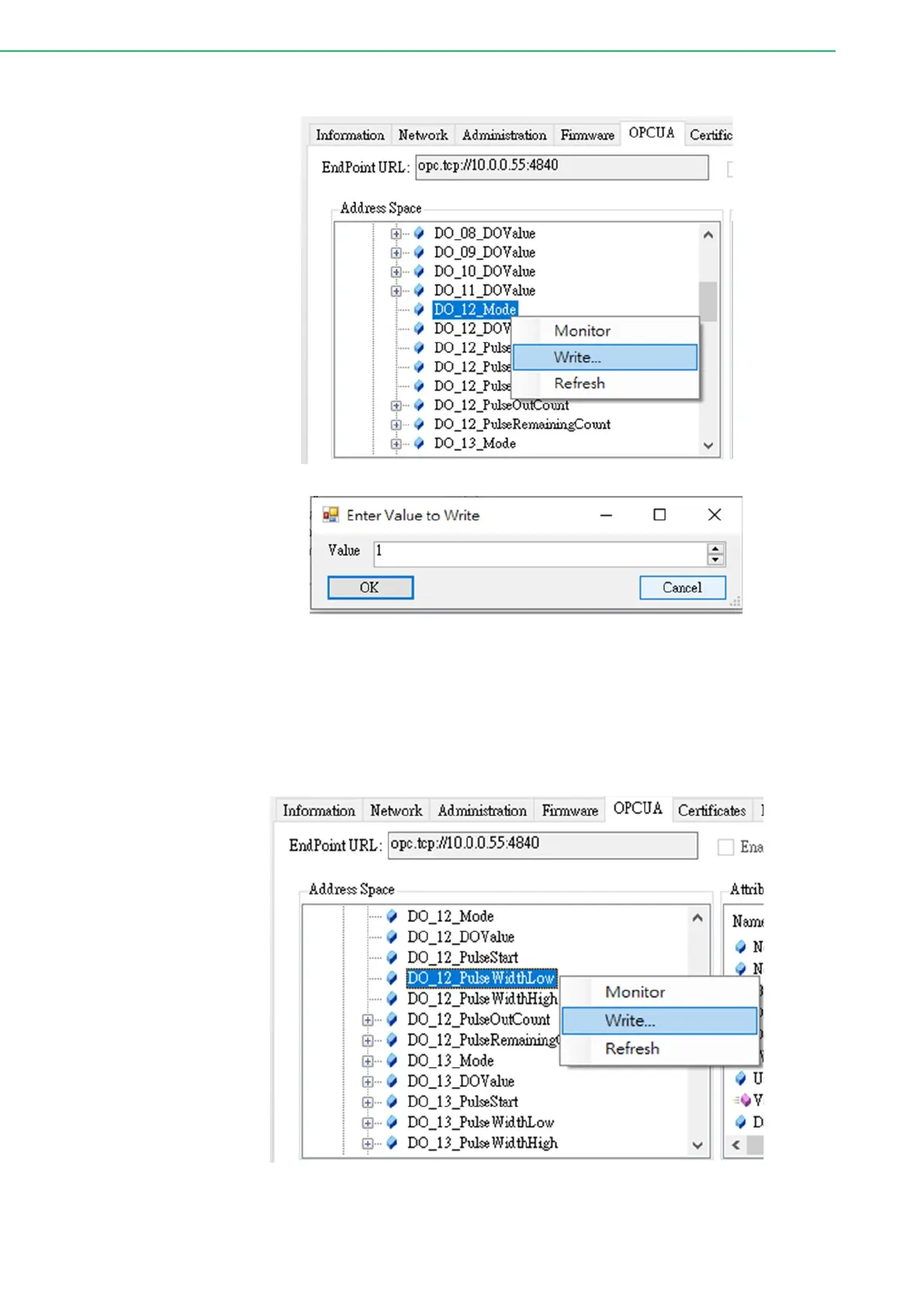ADAM-6300 User Manual 56
A. Select DO_(channel)_Mode, and right click to select Write and enter 1.
B. Select DO_(Channel)_ PulseWidthLow and DO_(Channel)_ PulseWidth-
High
You can define the pulse width in the low signal width(right click Write in
selected DO_(Channel)_ PulseWidthLow), and high signal width(right click
Write in selected DO_(Channel)_PulseWidthHigh), to enter 1~65535(The
unit is 0.1ms). The frequency and duty cycle of the pulse output signal will
be calculated automatically.