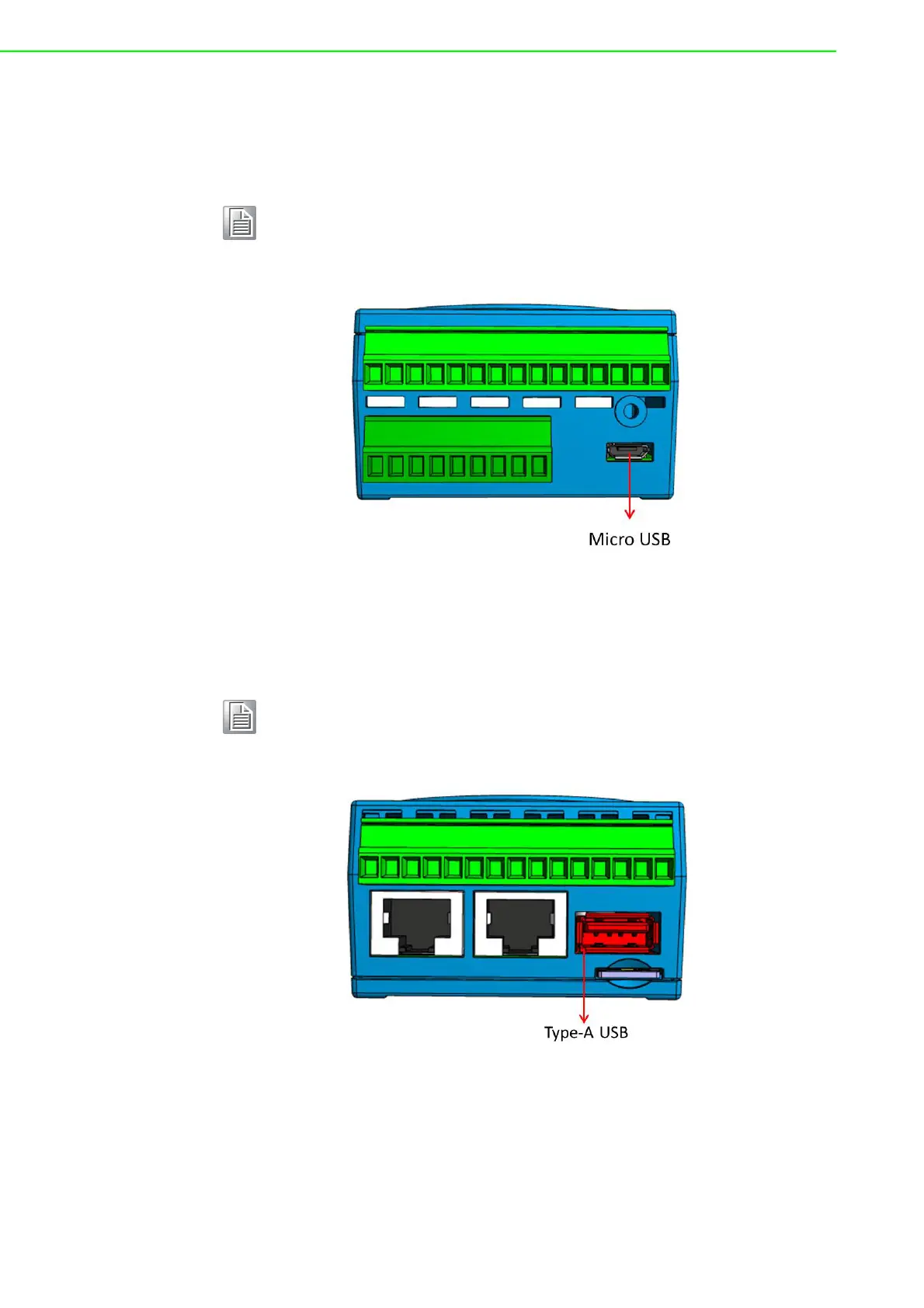ADAM-6700 User Manual 4
1.2.2 USB Connector
The ADAM-6700 series features a micro USB port that is used as a console port.
When connect to the USB port, the device can be powered via USB...
Figure 1.3 ADAM-6700 Series Micro USB
The Type-A USB port is used as a host. Users can connect a USB dongle to the
ADAM-6700 device.
Figure 1.4 ADAM-6700 Series Type-A USB
Note! The ADAM-6700 series can be powered by micro USB for configuration.
During operation, the device should be powered with 10 ~ 30V
DC
via the
Vs+ and Vs- terminal pins.
Note! When the Type-A USB port is in use, power must be provided via the
Vs+ and Vs- terminal pins.
