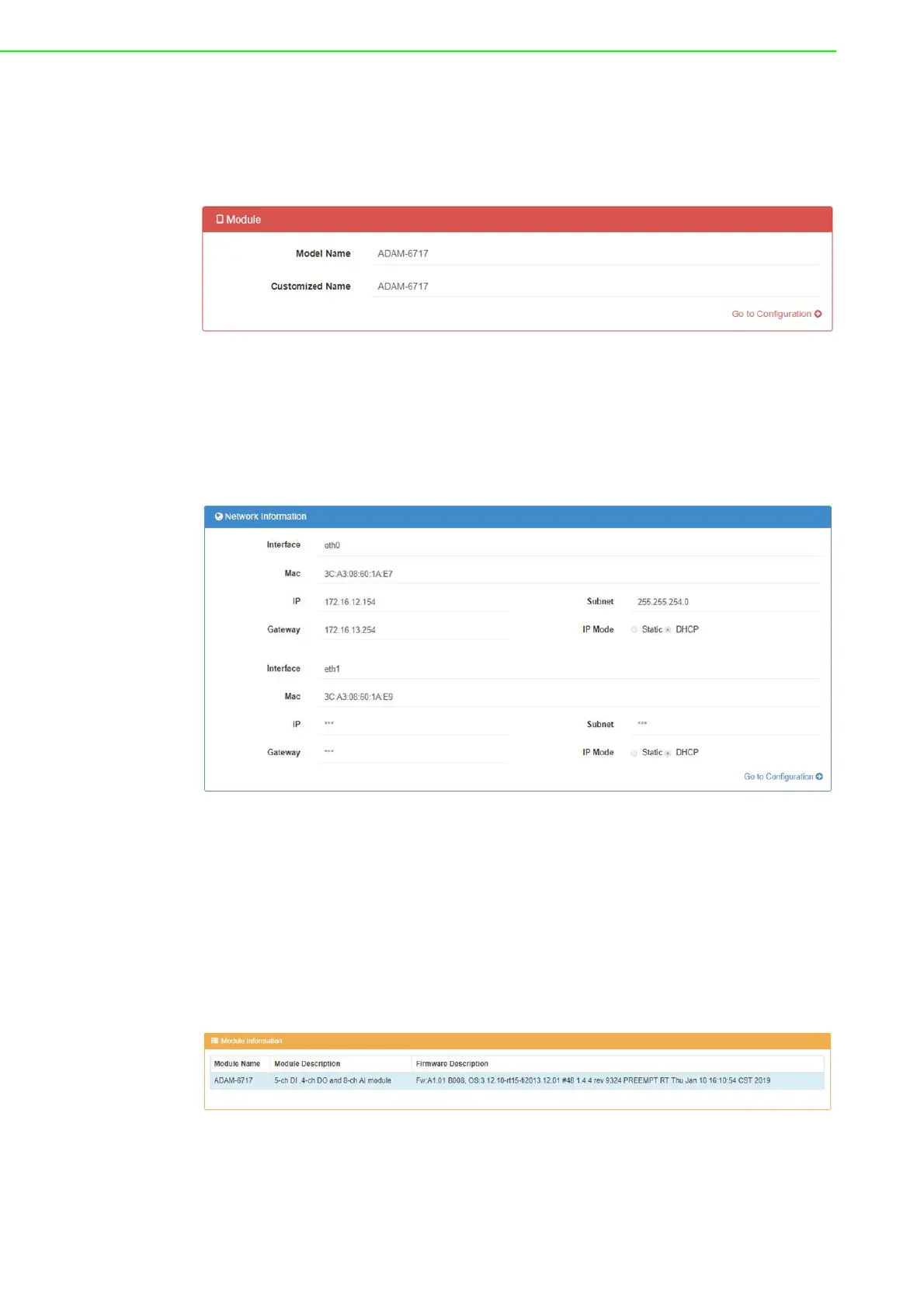ADAM-6700 User Manual 18
3.1.1 Information Settings
The device information, such as the model name and user-defined device name, can
be found in the Information tab.
Device Information
Figure 3.7 Device Information
Model Name: Shows the model name
Customized Name: Shows the user-defined device name. The name can be modi-
fied in the configuration tab.
Network Information
Figure 3.8 Network Information
Interface: Shows the device LAN port
Mac: Shows the Mac ID of the LAN port
Gateway: Shows the gateway IP address
Subnet: Shows the subnet address
IP Mode: This item allows users to set the IP Mode as “Static” or “DHCP”
Module Information
Figure 3.9 Module Information
Module Name: Shows the module name
Module description: Shows the module description
Firmware Description: Shows the firmware version and system information
