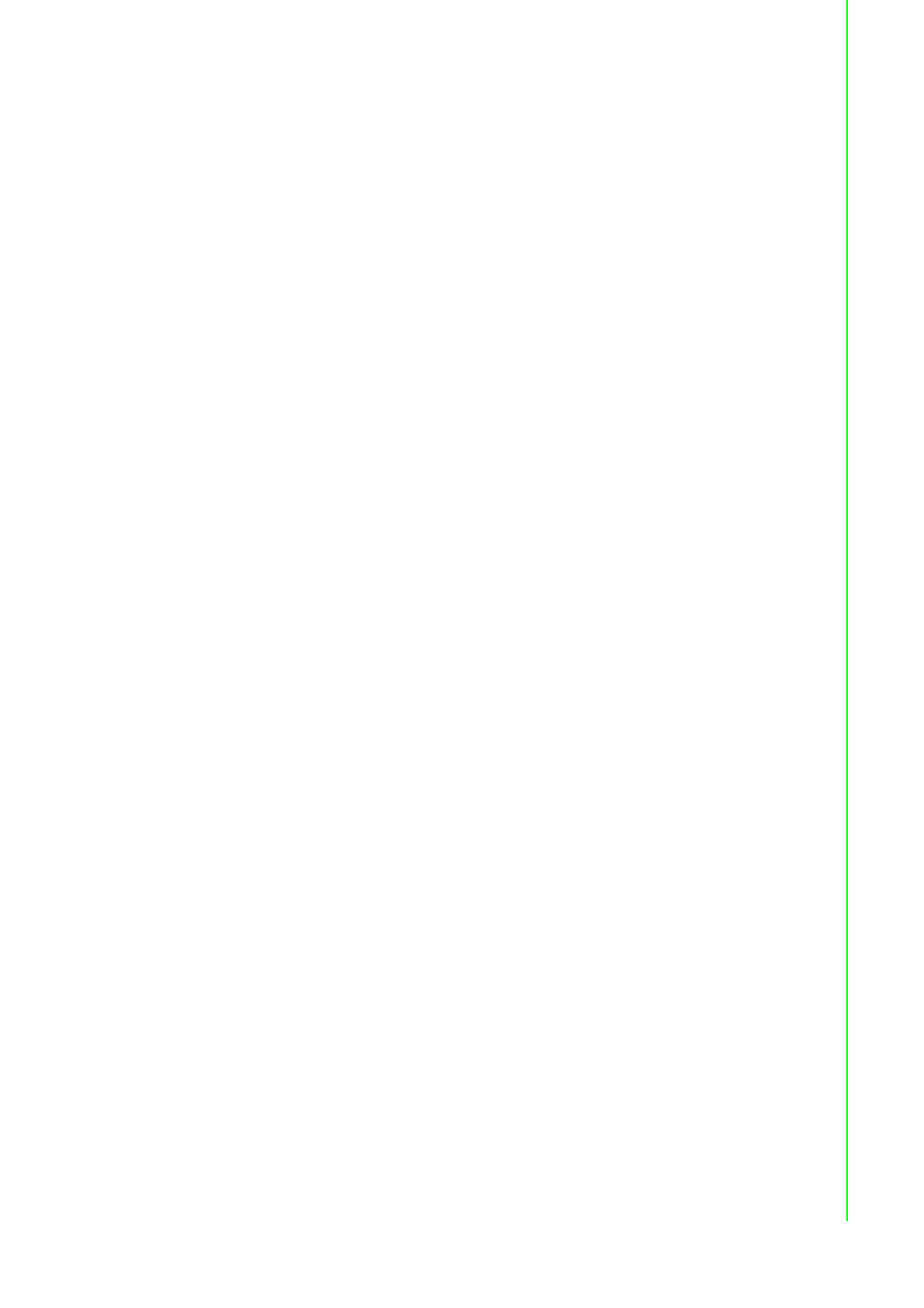v ADAM-6700 User Manual
Contents
Chapter 1 Product Overview ................................1
1.1 Introduction ............................................................................................... 2
1.2 Hardware Introduction............................................................................... 3
Figure 1.1 ADAM-6700 Series (Front View) ................................ 3
1.2.1 Power Connection......................................................................... 3
Figure 1.2 ADAM-6700 Series Power Connection ...................... 3
1.2.2 USB Connector ............................................................................. 4
Figure 1.3 ADAM-6700 Series Micro USB................................... 4
Figure 1.4 ADAM-6700 Series Type-A USB................................ 4
1.2.3 Micro SD Slot ................................................................................ 5
Figure 1.5 ADAM-6700 Series Micro SD ..................................... 5
1.2.4 RS-485 Connector ........................................................................ 5
Figure 1.6 ADAM-6700 Series RS-485 Connector ...................... 5
1.2.5 Ethernet Connector....................................................................... 6
Figure 1.7 ADAM-6700 Series Ethernet Connection ................... 6
1.2.6 Reset Button ................................................................................. 6
Figure 1.8 ADAM-6700 Series Reset Button ............................... 6
1.3 LED Indicator Definition ............................................................................ 7
1.4 Dimensions ............................................................................................... 7
Figure 1.9 ADAM-6700 Series Dimensions ................................. 7
Chapter 2 Wiring and Settings.............................9
2.1 ADAM-6717 Gateway with Analog Input................................................. 10
2.1.1 Specifications.............................................................................. 10
2.1.2 Application Wiring ....................................................................... 11
Figure 2.1 Current/Voltage Input Switch Setting........................ 11
Figure 2.2 Digital Output and Analog Input Wiring .................... 11
Figure 2.3 Digital Output with Inductive Load ............................ 12
Figure 2.4 Wet and Dry Contact Wiring ..................................... 12
2.2 ADAM-6750 Gateway with Digital Input/Output ...................................... 13
2.2.1 Specifications.............................................................................. 13
2.2.2 Application Wiring ....................................................................... 14
Figure 2.5 Digital Input and Digital Output Wiring...................... 14
Figure 2.6 Digital Output with Inductive Load ............................ 14
Chapter 3 System Configuration .......................15
Figure 3.1 Input the LAN Port IP Address ................................ 16
Figure 3.2 Web Portal................................................................ 16
Figure 3.3 Web Utility Searching Devices ................................. 16
Figure 3.4 Web Utility Obtaining the Gateway IP Address ........ 17
3.1 Web Utility Configuration......................................................................... 17
Figure 3.5 Web Utility Login Window......................................... 17
Figure 3.6 Web Utility Configuration Page................................. 17
3.1.1 Information Settings .................................................................... 18
Figure 3.7 Device Information.................................................... 18
Figure 3.8 Network Information ................................................. 18
Figure 3.9 Module Information................................................... 18
3.1.2 Configuration............................................................................... 19
