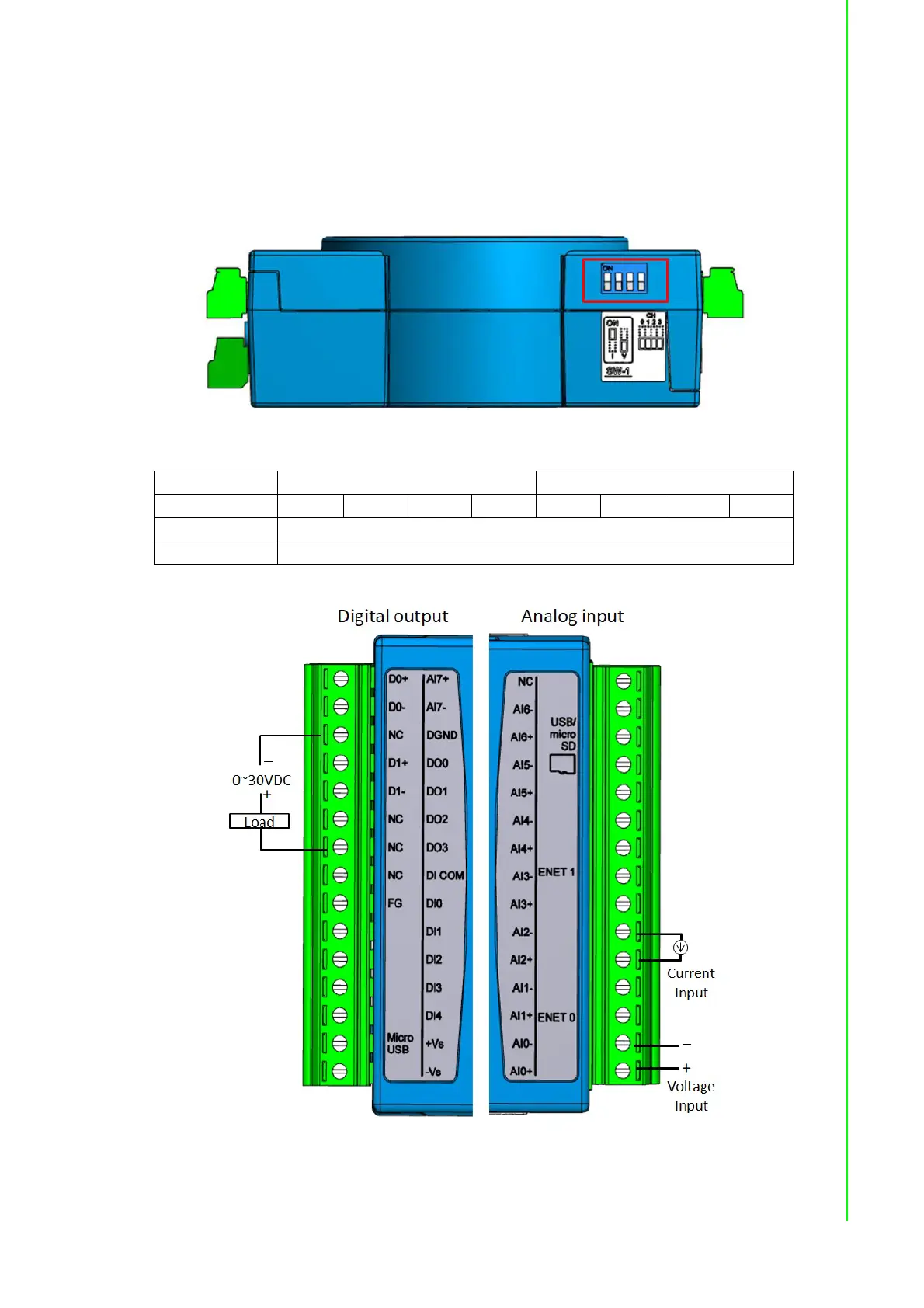11 ADAM-6700 User Manual
Chapter 2 Wiring and Settings
2.1.2 Application Wiring
Analog Input and Digital Output Wiring
The gateway supports the voltage and current input. Before connecting the voltage or
current input, ensure that the switch and input range settings of the web utility are set
to the correct value.
Figure 2.1 Current/Voltage Input Switch Setting
Figure 2.2 Digital Output and Analog Input Wiring
SW1 SW2
AI Channel Ch0 Ch1 Ch2 Ch3 Ch4 Ch5 Ch6 Ch7
ON Current input mode
OFF(default) Voltage input mode
