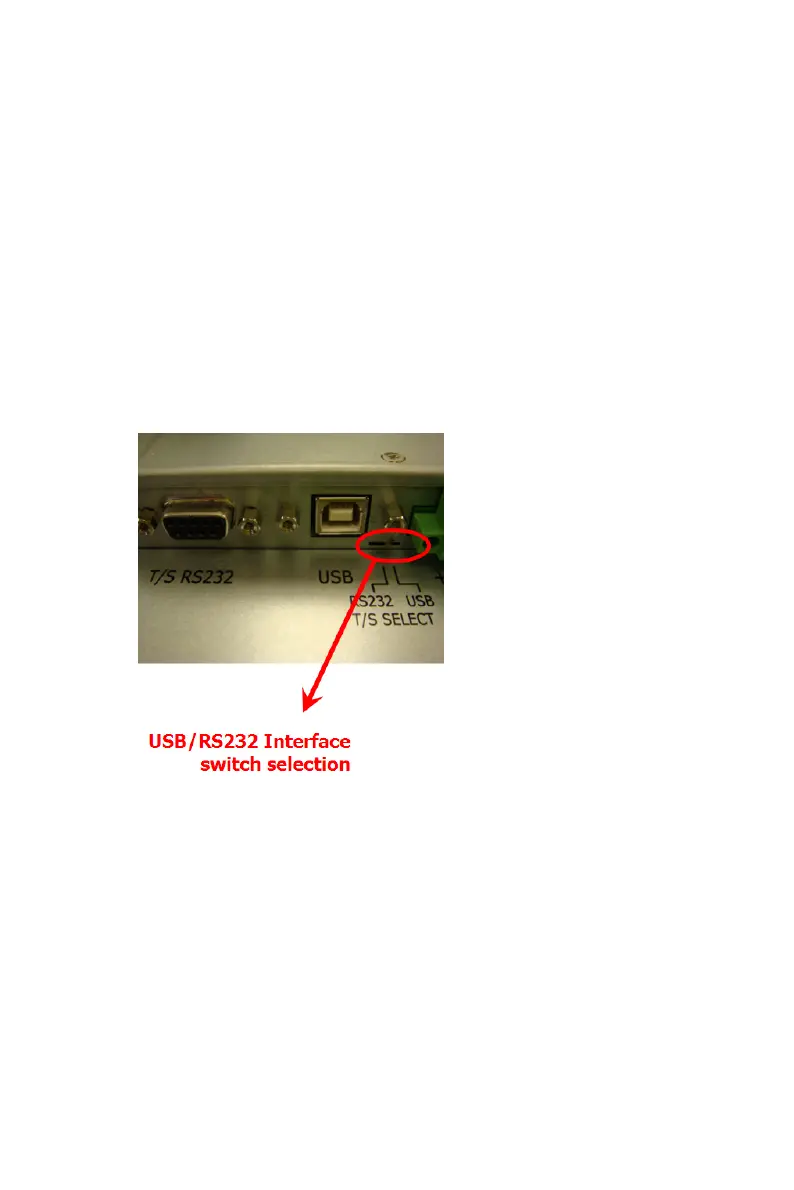5 Chapter 1
Touchscreen Connector (USB)
If the model purchased has touchscreen functionality this connector must
be attached to the USB port of the PC. If you have purchased the product
without touchscreen functionality, the USB port can be used to connect
other devices for front USB port. The touchscreen cable is included in
accessory box.
Note: RS-232 & USB touchscreen interface does not allow
connection into the system at the same time, but it
can be changed via switch
