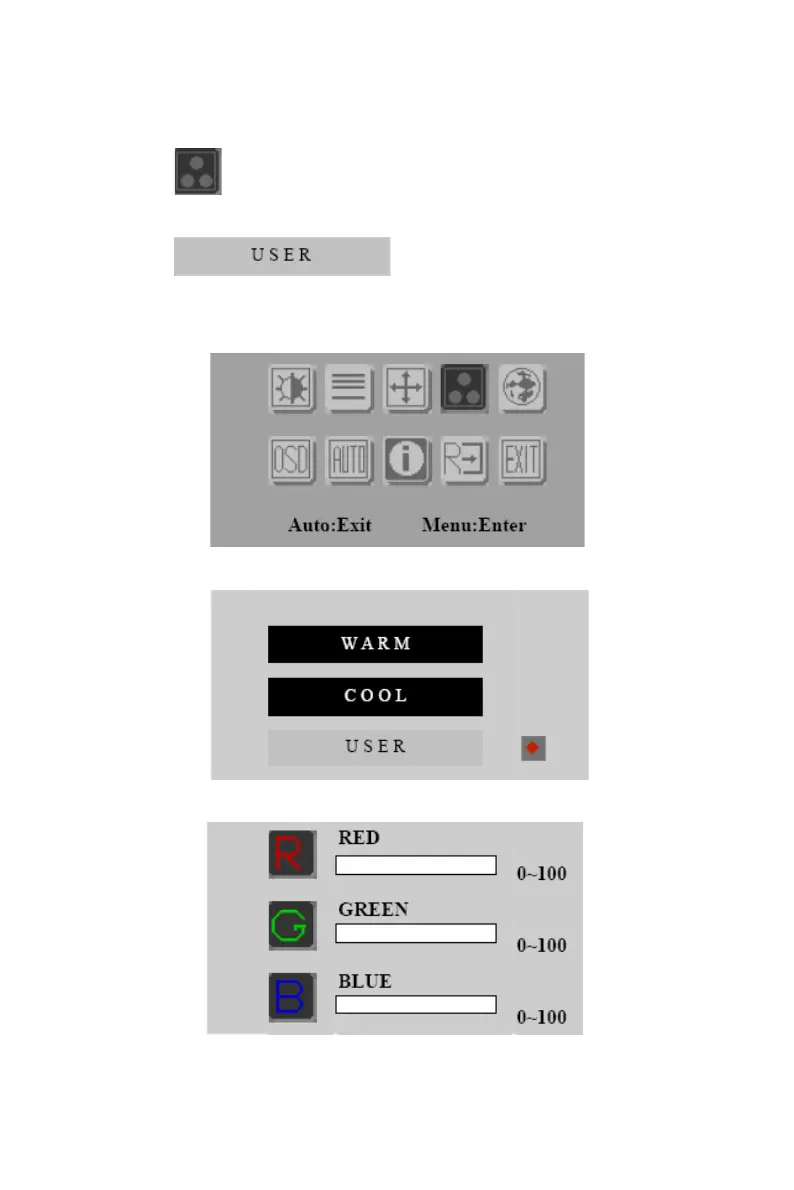27 Appendix C
C.2.6 RGB Color Menu
• Generate Main Menu
Select by Left and Right Button, press Menu Button for selection
confirmation
Select by Left and Right Button, Press Menu
Button for selection confirmation
• Main Menu -- DISPLAY IN SCREEN
• Sub-Menu – DISPLAY IN SCREEN
• Sub-Menu – DISPLAY IN SCREEN
