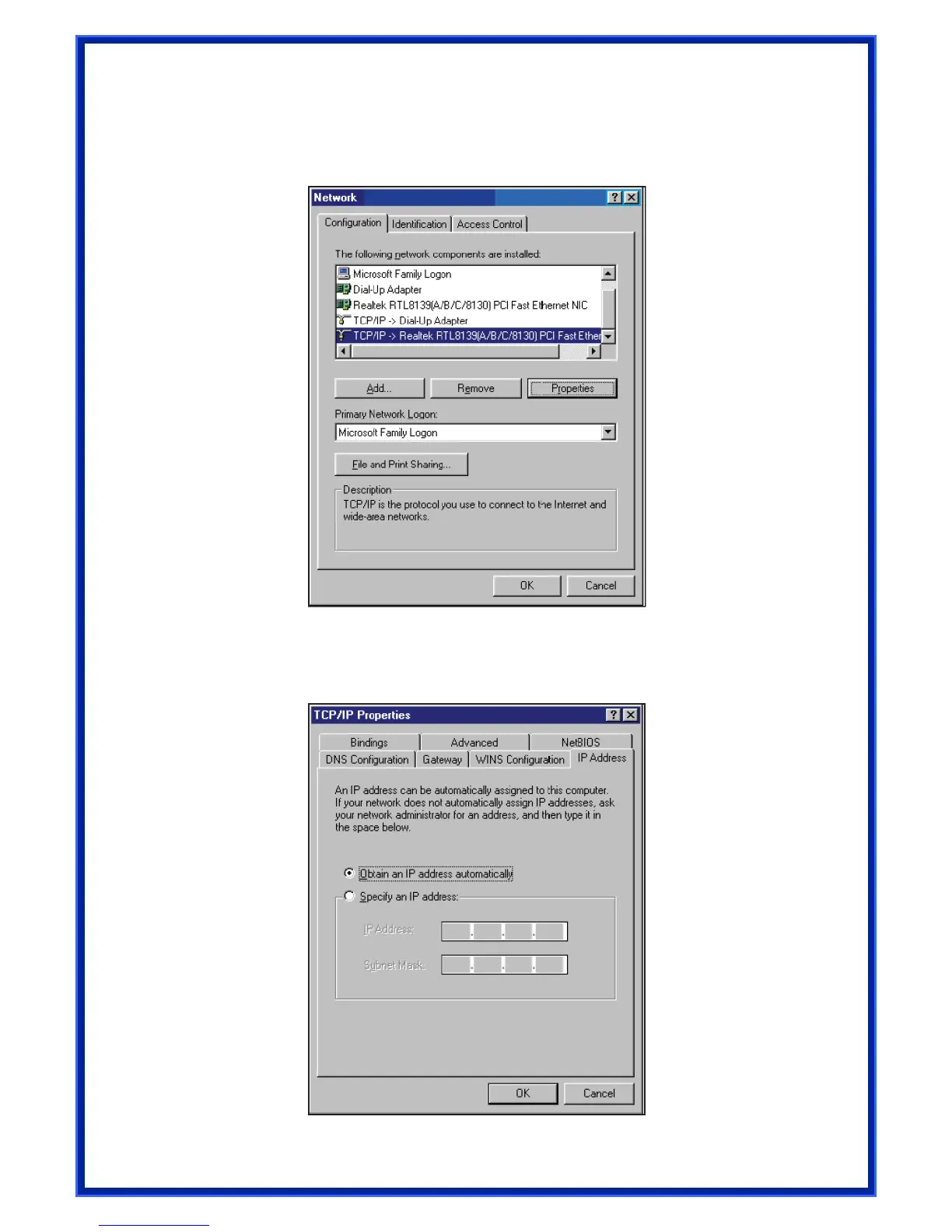3.1 Windows 9x/ME
1. Click Start > Control Panel > Network to display the Network setup window.
2. Select TCP/IP then click Properties.
3. If you want your computer to automatically obtain an IP address, click Obtain an IP
address automatically then click OK. Otherwise, click Specify an IP address, then key in
the IP address and Subnet Mask.
10