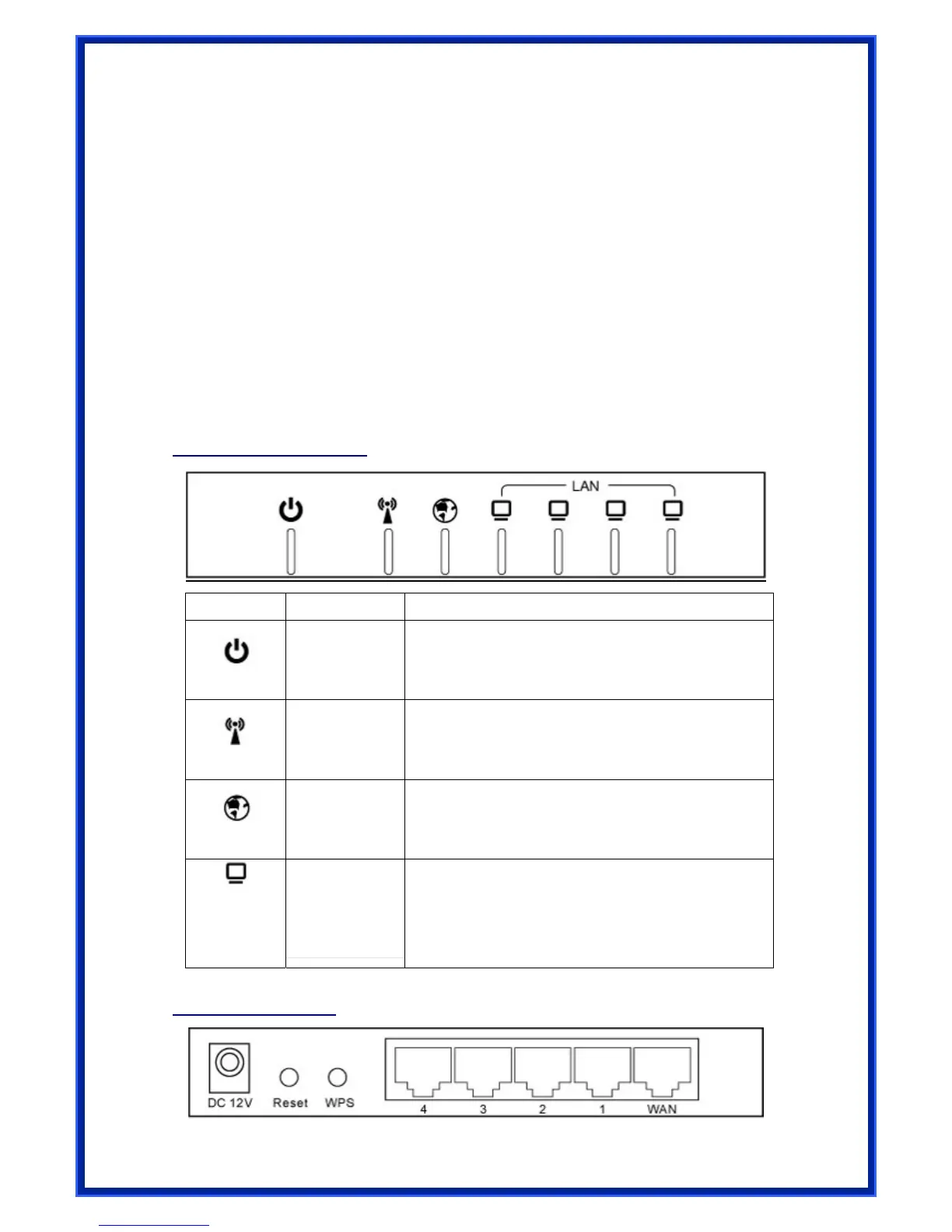‧ NAT Protection: This feature allows all LAN users to share a single IP address and all
users’ IPs are hidden. From the external viewpoint, there is no network only
Wireless Router exists.
‧ Firewall: All incoming data packets are monitored and all incoming server requests
are filtered.
1.2 Package Contents
‧ One Wireless 11g AP Router
‧ One External Power Adapter
‧ One CD including user’s manual
‧ One RJ-45 Ethernet Cable
1.3 LEDs Indication & Connectors of Wireless Router
Front Panel LEDs Indication
LED Light Status Description
PWR
On
Off
Wireless Router is powered on.
No power.
WLAN
Slow Blinking
Blinking
WLAN is successfully connected.
Data is being sent or received.
WAN
On
Blinking
WAN port is successfully connected.
Data is being sent or received.
LAN
(1, 2, 3, 4)
On
Blinking
LAN port is successfully connected.
Data is being sent or received.
Back Panel Connectors
7
