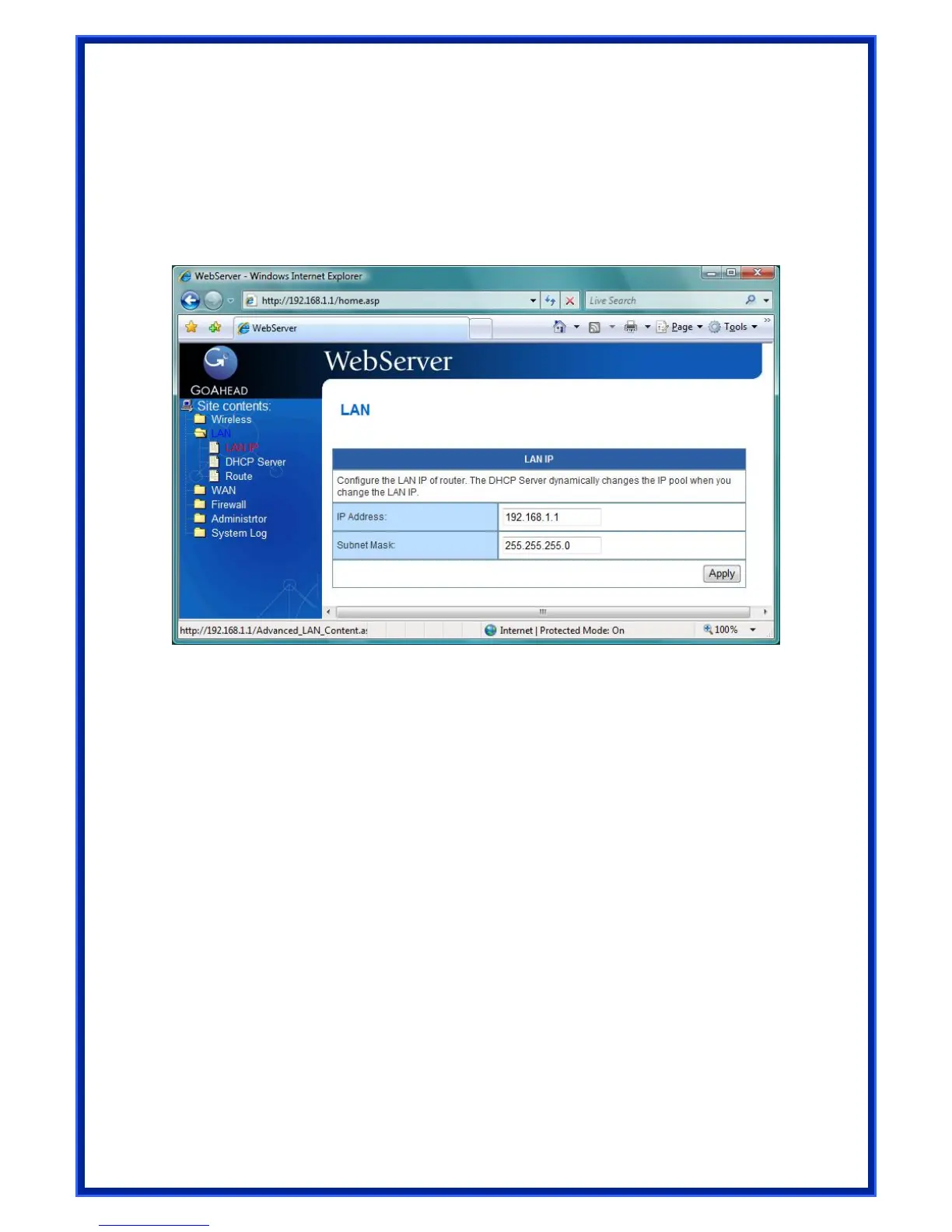4.3 LAN
Configure LAN, DHCP, and Route settings.
4.3.1 LAN IP
Configure the LAN IP of WIRELESS ROUTER. The DHCP Server dynamically changes the IP
pool when you change the LAN IP.
IP Address: The LAN IP address of WIRELESS ROUTER. The Default value is 192.168.1.1.
Subnet Mask: The LAN subnet mask of WIRELESS ROUTER. The Default value is
255.255.255.0
4.3.2 DHCP Server
22
WIRELESS ROUTER supports up to 253 IP address for your local network. The IP address of
a local machine can be is assigned manually by the network administrator or obtained
automatically from WIRELESS ROUTER if the DHCP server is enabled.
