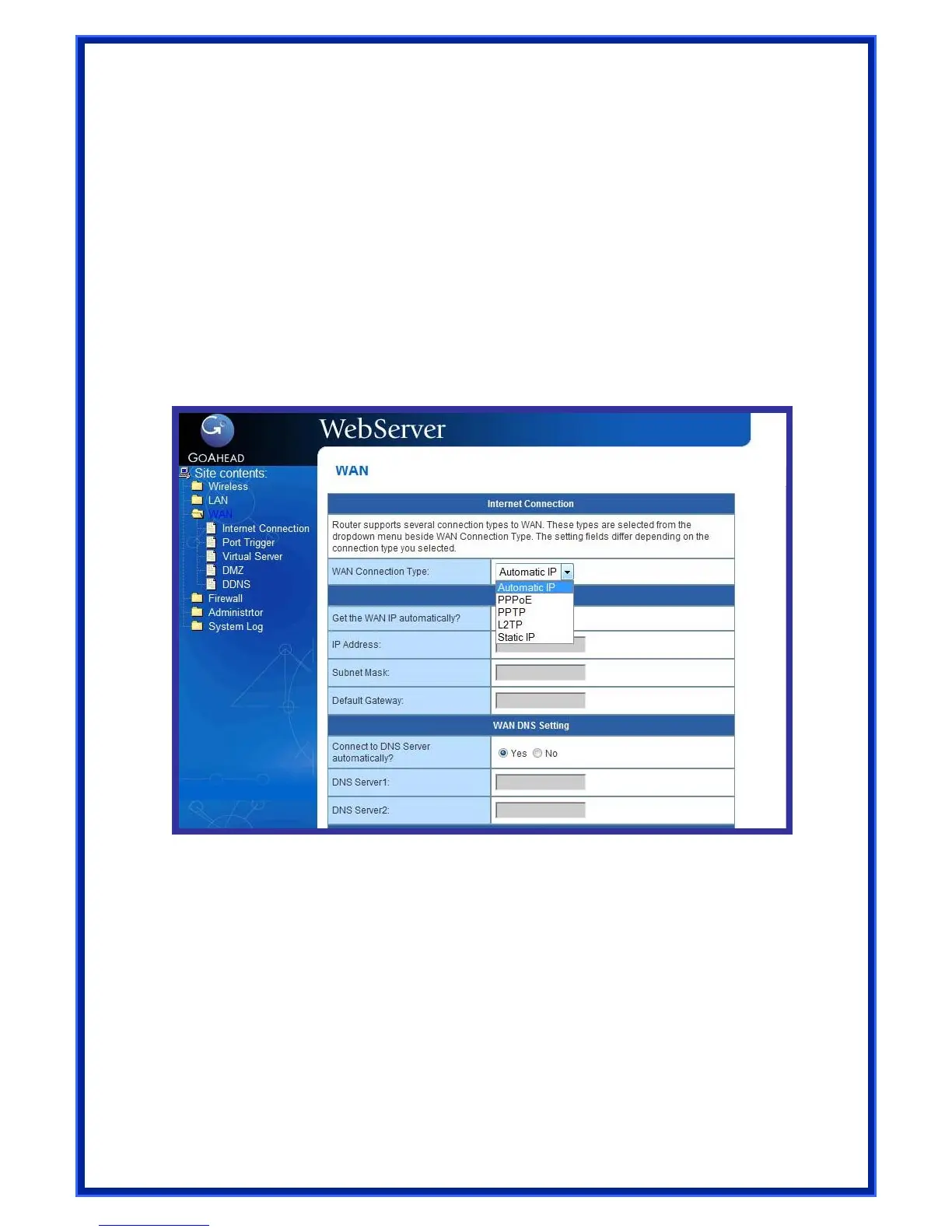Metric: Metric is a value of distance for the network
Interface: Network interface that the route rule applies to.
4.4 WAN
Configure the Internet connection, QoS, and Server settings.
4.4.1 Internet Connection
WIRELESS ROUTER supports several connection types to WAN. These types are selected
from the dropdown menu beside WAN Connection Type. The setting fields differ depending on
the connection type you selected.
WAN Connection Type: WIRELESS ROUTER supports 5 methods of obtaining the WAN IP
Address:
-- Automatic IP (DHCP): Automatic gets IP address from your ISP.
-- PPPoE (ADSL): PPPoE is a common connection type used for xDSL.
-- PPTP: PPP Tunneling Protocol can support multi-protocol Virtual Private Network
(VPN).
-- L2TP: Layer 2 Tunneling Protocol can support multi-protocol Virtual Private Networks
(VPN)
-- Static IP (fixed IP): Use static IP address to access Network.
25
Get the WAN IP automatically?: This field allows you to get the WAN IP address
automatically.
