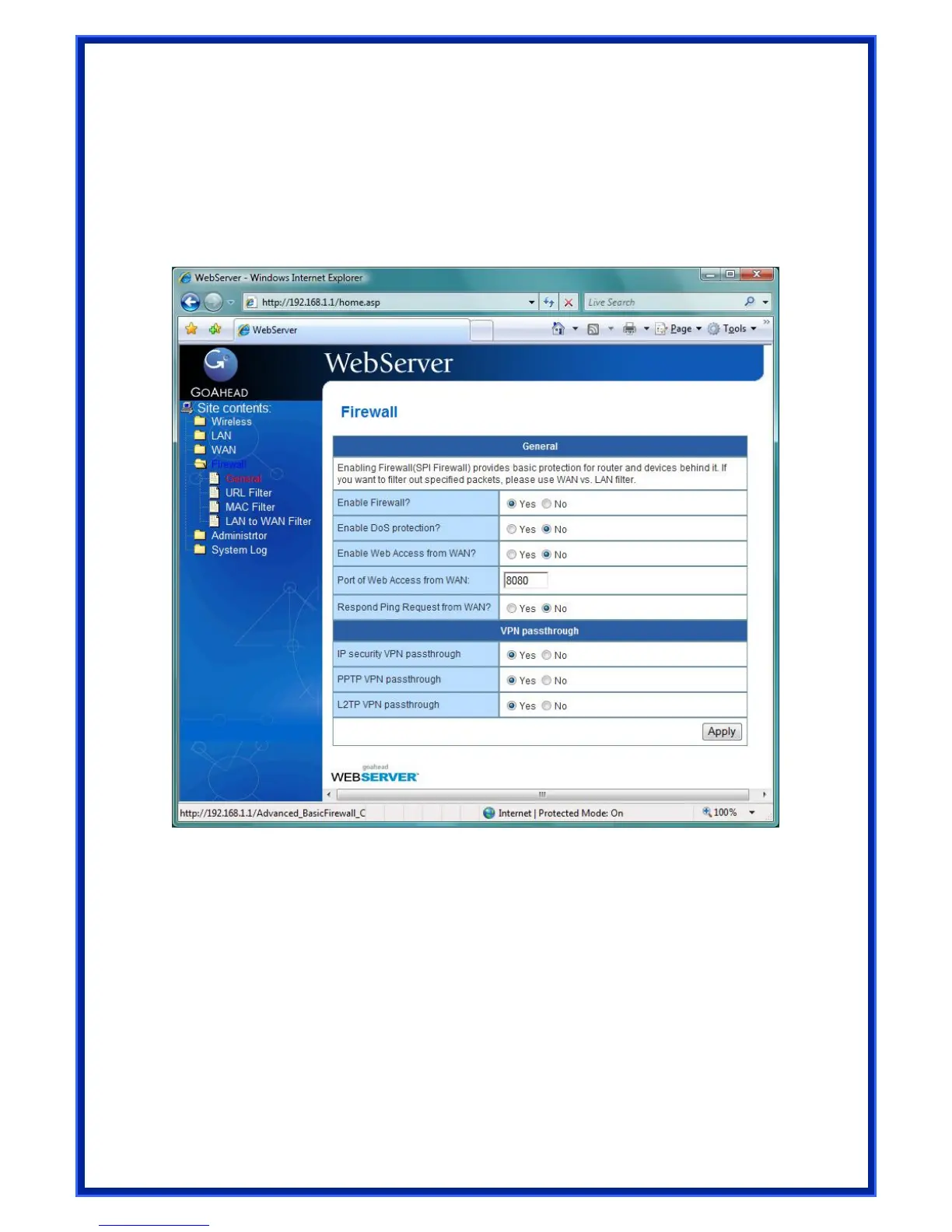4.5 Firewall
Configure the firewall and filter mechanisms to protect your network.
4.5.1 General
Enabling Firewall provides basic protection for WIRELESS ROUTER and devices behind it. If
you want to filter out specified packets, please use WAN vs. LAN filter in next page.
[General]
Enable Web Access from WAN?: This feature allows you to configure WIRELESS ROUTER
from the Internet. If you are under Home Gateway mode, please access WIRELESS ROUTER
with 8080 port (i.e. http://Your WAN IP: 8080).
Port of Web Access from WAN: To specify the port used to configure WIRELESS ROUTER
from the Internet. The default port is 8080.
Respond Ping Request from WAN?: This feature allows you to respond to ping request from
WAN.
[VPN Passthorugh]
30
IP security VPN Passthrough: IP Security (IPSec) is a framework for a set of protocols for
