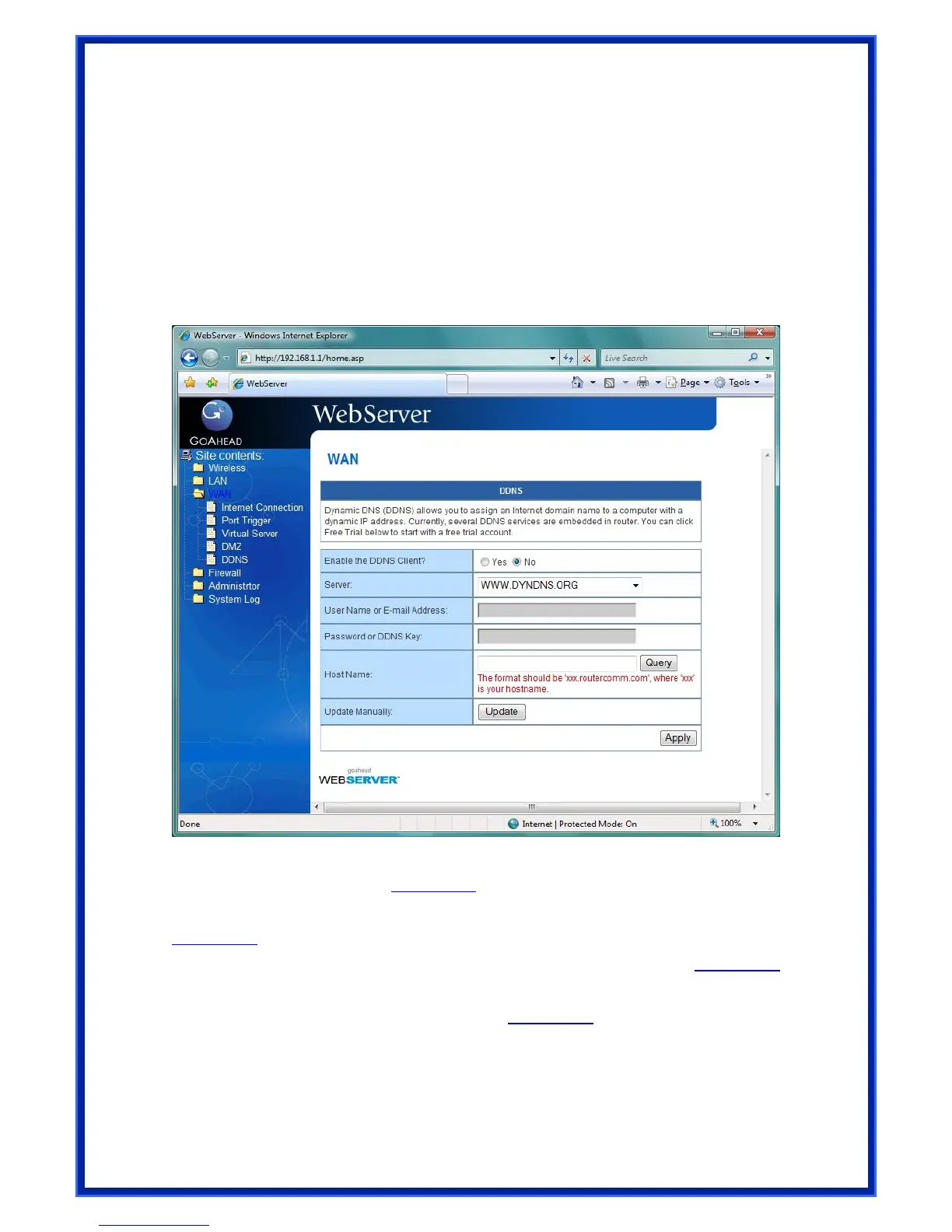IP Address of Exposed Station: Enter the IP address of a particular host in your LAN that will
receive all the packets originally going to the WAN port/Public IP address above. Note: You
need to give your LAN PC clients a fixed/static IP address for DMZ to work properly
4.4.5 DDNS
Dynamic DNS (DDNS) allows you to assign an Internet domain name to a computer with a
dynamic IP address. Currently, several DDNS services are embedded in WIRELESS
ROUTER.
Enable the DDNS Client: Enable/Disable the DDNS server. Default setting is Disable.
Server: AP Router supports type:
DynDns.org.
User Name or E-mail address: Enter the user name or e-mail address that you register in
DynDns.org website
Password or DDNS Key: Enter the password or DDNS Key that you register in
DynDns.org
website
Hostname: Enter the hostname that you register in
DynDns.org website
Update Manual: Click “Update” button to update the DDNS manually.
29
